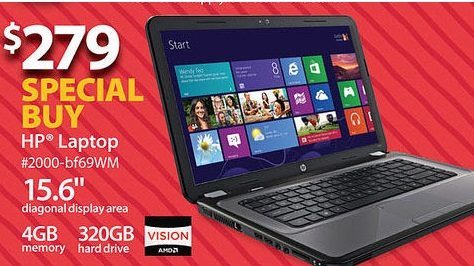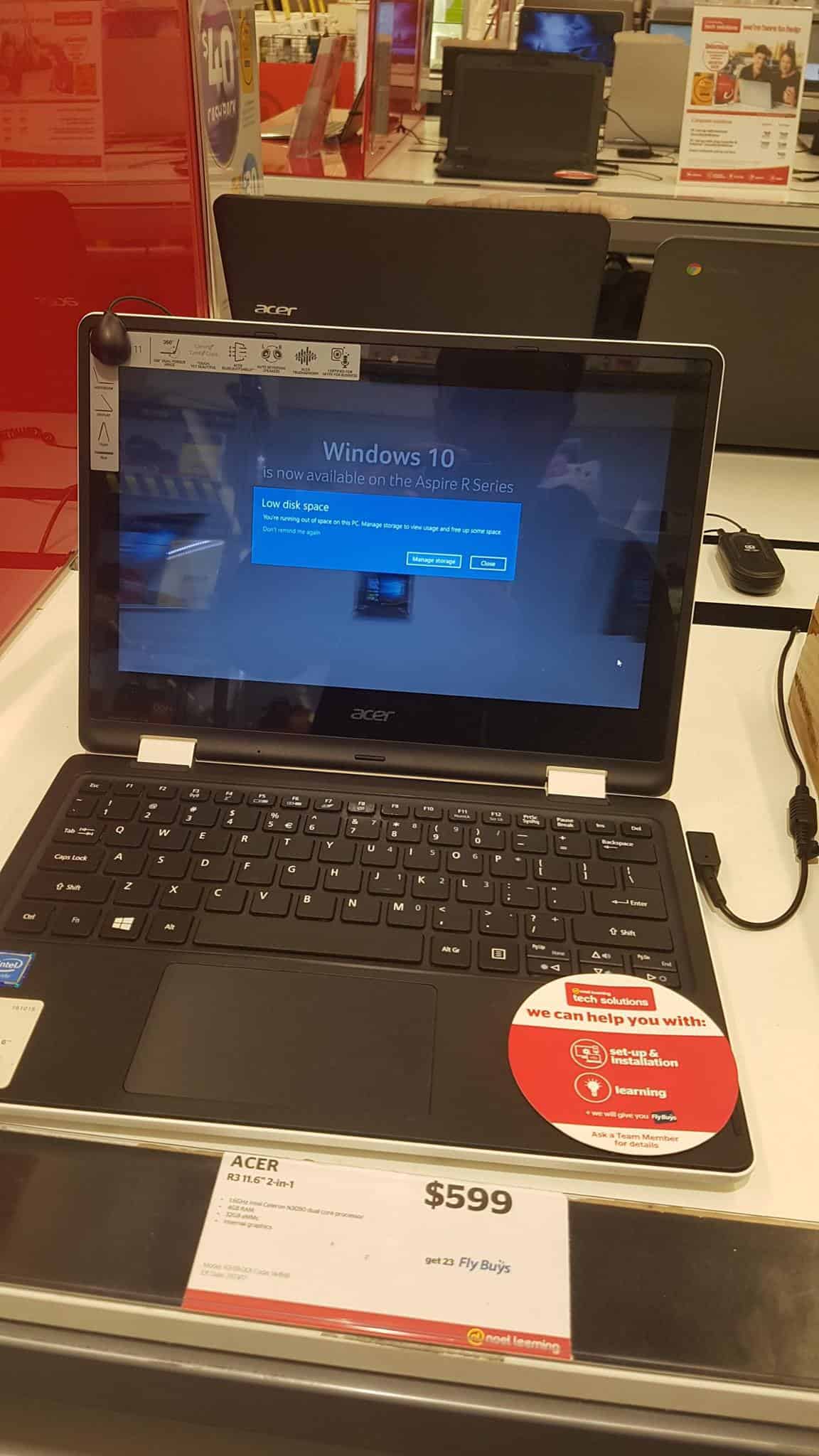You usually get what you paid for
“The bitterness of poor quality remains long after the sweetness of low price is forgotten”. This famous quote by Benjamin Franklin is very true. Cheap consumer electronics is riddled with problems. In order to save costs, manufacturers put the lowest quality components. Your new shiny toys won’t last long, they will be slow and frustrating to use.
Cheap laptops have terrible touchpads, making it difficult to move the cursor around the screen unless you buy an external mouse. Keyboards aren’t great either. They will probably be flat with not much tactile feedback, which makes typing very slow and prone to errors. You may also notice that keyboards flex under pressure.
Cheap laptops have terrible screens, with washed out colours, not enough brightness and contrast, and low resolution, which makes everything look pixelated and blurry. Did you know that many laptops still have the same resolution as in 2010? While you are looking at a so-called “HD screen”, there is nothing high definition about them. Your phone probably has better resolution, despite having a much smaller screen!
Build quality suffers too. Cheap laptops are mostly made of plastic, which flexes under pressure and not meant to last long. If you drop it, it’s probably not worth fixing as the entire assembly will usually need to be replaced. Even if you are careful with it, display hinges usually fall apart after a year or two.
Most importantly, cheap laptops are very slow! Have you ever bought a new laptop and noticed that it’s not really faster than your old one? The major reason for this is having a large mechanical hard drive, instead of a solid state drive (SSD), commonly found in more decent laptops. SSDs perform 5x to 50x times faster than traditional hard drives (which haven’t changed much since the 1990s!), consume less energy, generate less heat and are more reliable.
On the opposite end of the spectrum, some laptops use MMC storage. It’s kind of like SSD but has very low capacity, usually around 32 or 64GB. A fresh install of Windows and a few programs usually takes from 20 to 25 GBs, leaving you very little room to save your files. Windows won’t be able to update itself when there are less than 8 GB left. Take a look at this example, it’s a brand new laptop displayed at one of the large retail stores. It is already running out of space! The only way to upgrade these is by buying a MicroSD card (similar to what cellphones and digital cameras use) but they are slow and you will have to remember to save your files onto them!
Next, cheap laptops use slow and low-power processors. They make be ok for just browsing Facebook or watching a video but as soon as you open several programs at the same time, run an antivirus scan, or Windows decides to update itself, the processor just can’t cope. Some examples are Intel Atom, Celeron, Pentium, or AMD A-series.
Cheap laptops have very low RAM – that’s a short-term memory, that allows the computer to keep the information it needs to access quickly. 2GB was ok in 2008, but certainly not enough in 2018, when just a couple tabs in your favourite browser can consume that much!
Ultimately, you’ll probably be frustrated with the laptop, miss out on a better laptop experience, and find yourself waiting for the laptop to slowly perform actions. You may end up buying peripherals to make up for things that don’t work like you want them to. In a year or two, there’s a good chance you’ll find yourself wanting to replace the laptop because something broke or it’s just too slow.
Why You Should Spend More Money
You can avoid all that frustration by spending more money. Everybody loves a good deal but the $600 laptops are anything but a good deal. Spend a few hundred dollars more to get a decent touchpad & keyboard, higher resolution screen with better view angles and colours, hardware that won’t break in a year, and speedier internals.
You may even save money in the long run! Why buy a $600 laptop that is unlikely to last more than two years, when you can get a decent laptop for $1200 or more, and it will last double that? You will enjoy your experience more, pollute the environment less, and might be able to upgrade the aging tech to last even longer!
I am typing this on a $1500 laptop that I bought almost 5 years ago. I upgraded the memory, put faster storage, replaced the battery and the laptop still performs better than most brand new laptops! I’m probably going to use it for a few more years.
If You Can’t Spend More Money (or Just Don’t Want To)
Fair enough. Not all of us can afford to spend $1000 or more! The good news, you have options. If you mostly use your computer at home, consider getting a desktop instead. They usually last much longer, need less maintenance and care, and cost about 60% for the comparable performance.
If you need a laptop but don’t need Windows, consider buying a Chromebook. Chrome OS has less overhead than Windows and runs much better on slow hardware. A cheap Chromebook won’t feel like a premium laptop but it gets the job done with not much frustration.
Still think you want or need a Windows laptop? Then consider used or refurbished. You can actually buy a decent business grade laptop for as low as $500! They will have better materials, stronger cases, faster performance and will last longer than a comparable consumer grade laptop for the same prove. The downside is usually lower battery life, boxy looks, and lesser warranty if any.
What about Apple laptops?
Cheap Windows laptops are usually the reason why people think so highly of Apple computers. There is a reason Apple doesn’t make $600 laptops! People compare cheap laptops with a $2000 Macbook and proclaim that Macs are much higher quality than Windows laptops. Not necessarily true… There are Windows laptops that cost as much as Macs (or even more) and they’re often just as high quality. You can’t buy a $600 MacBook. But just because you can buy a $600 Windows laptop doesn’t mean you should.
Stay tuned! Next week we will explain the difference between consumer grade computers (sold at retail stores) and business grade computers.
Feel free to forward this newsletter to your friends or share it on Facebook or Twitter with your friends and family. We appreciate having an opportunity to help you 🙂