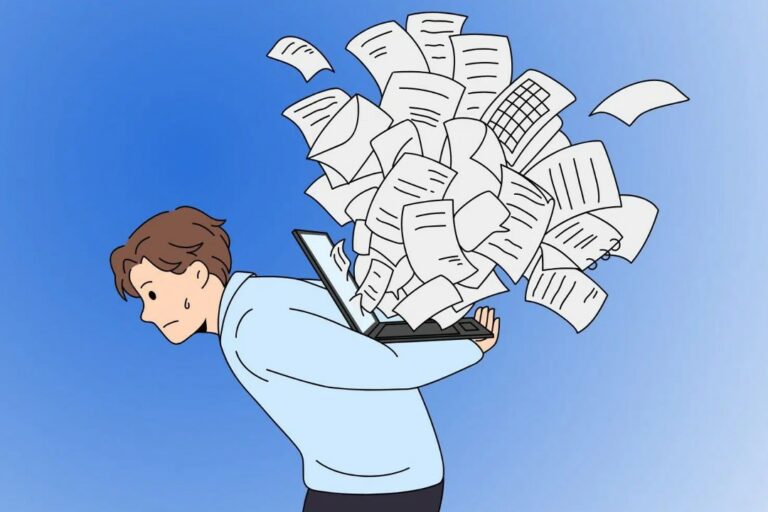Remember the days when your computer worked like a charm, handling tasks with lightning speed? But now, it’s lost its pep, and everything takes ages. Booting up feels like an eternity, launching apps is slower than molasses, and even simple tasks seem to bog down your machine.
Regardless of the specifics, the common issue is clear: it’s slow. There are countless factors that can lead to a sluggish computer. Let’s highlight some of the most common reasons and provide actionable steps to address them.
1. It’s a Slow Machine
If your entire system is crawling, not just one or two apps, it might be due to the age of your computer. Computers older than a few years can take minutes to restart and apps may take 10-20 seconds to load.
However, if a specific application, particularly resource-heavy ones like games or video editing software, is dragging its feet, consider focusing on optimizing that app. An upgrade might be the solution if a component of your computer is underpowered.
2. Sudden Slowdowns: Suspect Malware
If your computer’s performance has suddenly plummeted, the first red flag is malware. Various types of malicious software can wreak havoc on your system, leading to sudden slowness and unresponsiveness.
Your antivirus tools are your frontline defense. Ensure they’re updated and run a thorough system scan. If you’re looking for antivirus recommendations, we’ve got you covered!
3. Sudden Slowdowns: Runaway Programs
Frequently, a system slowdown can be traced back to a single program hogging all your processing power. When this occurs, other programs, including the operating system itself, struggle to respond promptly.
Web browsers are common culprits, especially with too many tabs open. Our advice? Trim down those open tabs—don’t treat your browser as a task list. If this doesn’t help, close the browser and give your computer a fresh start.
4. Gradual Slowdowns: Impending Hardware Failure
Hardware issues usually strike suddenly and dramatically, but sometimes they creep in more subtly.
For instance, a failing hard drive might initially cause a slowdown. The drive attempts multiple reads of a slightly faulty section before conceding, causing delays. If multiple sections are compromised, these delays accumulate. Don’t forget to back up your data, as impending failure can lead to data loss.
5. Gradual Slowdowns: Too Much Stuff
As time goes on, your system might slow down due to multitasking overload. This happens when numerous software run simultaneously, consuming valuable computing power.
Common culprits include software with background components, like webcam software, instant messaging tools, and antivirus programs. Regularly assess your installed software and uninstall anything unnecessary.
6. Gradual Slowdowns: Updates
Updates contribute to gradual slowdowns, even if you haven’t made any major changes.
Over time, system and application updates increase resource demands. If your system is already sluggish, these incremental increases can impact performance.
The situation worsens if you haven’t used your computer for a while—booting it up triggers a barrage of updates, rendering the system barely usable for hours.
Conclusion
As you can see, multiple factors can contribute to a sluggish computer. Our general advice is to consider upgrading to a better system or performing necessary upgrades. If you need assistance, feel free to reach out to us!