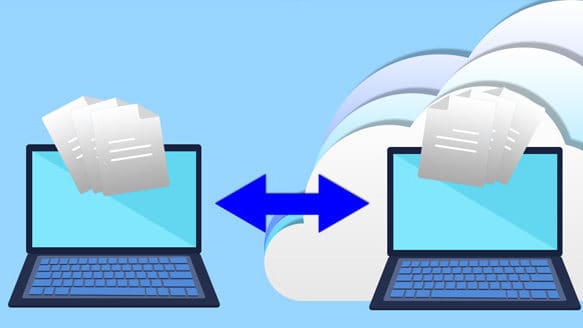For personal or small business use, the choice boils down to either Windows Home or Windows Professional. Most new machines come with Windows 10 Home, particularly when sold in retail stores.
The Professional edition includes a few features we consider convenient, even for the average home user. Unless you just want a basic computer for browsing the web, writing letters, and consuming content, we recommend Windows 10 Professional.
Windows Update for Business
How many times have you turned your computer on to realize it started doing updates at the least convenient time? I’ve been to several conferences and presentations where speakers couldn’t even begin their session because all of a sudden Windows decided to get updates!
Windows 10 and 11 Pro allow you to pause Windows updates for up to five weeks. This can be very convenient if you need to travel and will have limited connectivity or need your computer to be always on.
Virtual Machines with Hyper-V
This is a very useful feature for geeks and businesses! It allows you to run a computer inside of a computer, separately from your main machine. Say, for example, you want to do banking in the most secure way. You could run it in Hyper-V and only use that virtual machine to do banking but no social media or browsing in general.
You could also run another version of Windows, such as Windows XP or 7 if you have older software that requires it.
Remote Desktop
Yet another feature that could be very useful. If you have a large house with several computers, you can connect to any of them remotely. For example, if you have a desktop in your office, but want to work from a laptop in the living room, you can just connect to it from whatever computer you are using without having to use additional software. It just works as if you are in front of another computer!
Domain Join and Group Policies
This feature is only needed if you work for a large company using a computer they provide. It allows easy access to shared files and printers. It also allows the IT department to control what can be done and how computers are used to do your job.
Encryption
If you travel with a laptop or work from several locations, encrypting your data is a must! This will make sure that nobody can look at your stuff if they steal your laptop and manage to crack your password (which is very easy!). Fortunately, both Windows Pro and Home editions include the support for BitLocker to keep your data safe, but Windows Pro has more features and capabilities.
Price
Most people get Windows licenses with the computers they buy, meaning the license cost is included. However, if you were to build your own computer, you will need to buy a Windows 10 or 11 license. Pro editions are about 30% more expensive. As of now, Windows 10 Home costs about $170, while Pro is $220.
Windows S Mode
This is another edition of Windows that deserves a special mention. S Mode stands for “secure mode”, however, many people say it’s actually “stupid mode”. It looks exactly like the regular versions of Windows 10 and 11, but only allows running approved apps from the Microsoft Store, making it difficult to run 3rd-party software. You will also be restricted to browsing with Microsoft Edge (you can read our article on Edge vs Chrome here) and searching with Bing but it’s easy to switch to Google.
Since Windows S Mode can’t run most software people are accustomed to, it’s also much less likely to get infected with viruses and malware. On the other hand, you can’t use a 3rd party antivirus and must rely on Windows Defender.
This is a good choice for people who only use their computers for basic tasks. It’s possible to upgrade Windows in S Mode to either Home or Pro.
Conclusion
When you buy a new computer, it will most likely come with Windows Home or Windows S Mode. It’s fairly obvious that both of these are a good fit for most home users.
If you use your laptop for work or buy a business-grade computer (which we recommend for ALL users), you will most likely end up with Windows 10 or 11 Pro edition.