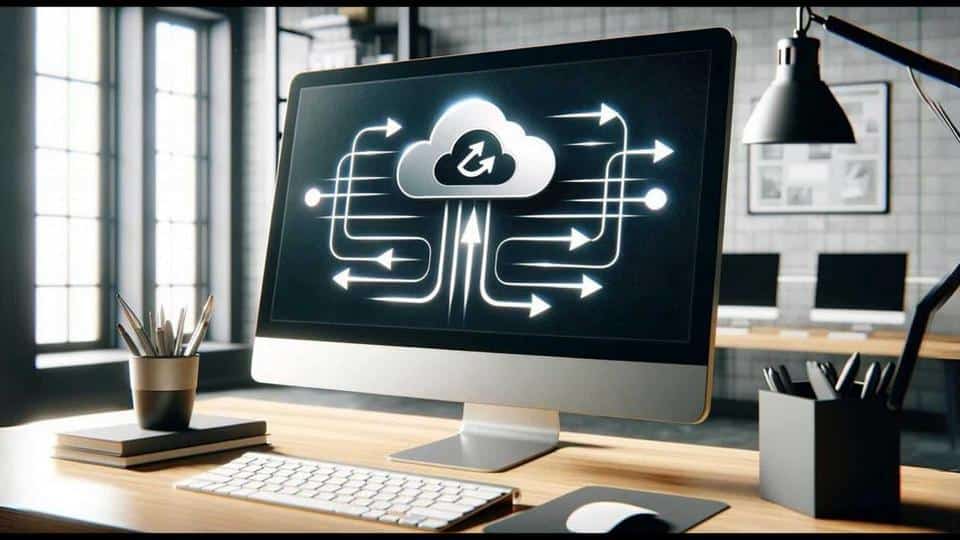Popular cloud storage options – Dropbox, Google Drive, iCloud, and OneDrive – all have different pros, cons, quirks, and pricing. The best choice for you depends on your needs and in which ecosystem you spend the most time. All these apps are just sync tools, allowing you to have a copy of your files in the cloud and sync it to multiple devices. They don’t quite replace full backups, but they are much better than nothing and offer partial backup functionality.
Dropbox
Dropbox was the original sync tool. It’s almost 15 years old now and most people recognize what it is. Unlike the others, it’s not tied to a particular ecosystem, so it can be a good choice for people using iOS, Android and Windows. It offers reliable sync and can be used to share files with people who don’t use Dropbox. The downside is the cost. Free accounts only offer a measly 2GB of space. Of course, you can pay for more, but it’s just storage space, without any other features.
Google Drive
If you have a Gmail account and/or use an Android phone, you already have Google Drive. It works quite well within Google ecosystem and comes with free office programs like Google Docs and Google Sheets. It offers great collaboration features with other Google users, works well on all devices but almost everything is cloud based and only works in the browser. It comes with 15GB of free space, and it’s usually more than enough to store your documents in the cloud. You can also get more space.
It also integrates well with Google Photos and it’s one of the best reasons to use it, even if you have an iPhone. You can store all your pictures in Google Photos, sync them to any computer, organize photos into albums and even do some basic editing online. If you need extra space, it’s quite cheap. I’m paying just $30 a year to store 200GB worth of data in Google. You can get as much as 5TB, although it gets quite pricy.
iCloud
If you have a MacBook, iPhone or iPad, you have an Apple account. It allows for seamless sync between all your Apple devices and can be installed on Windows as well. The free tier only offers 5GB of space, but it’s worth paying for more storage, as you can also store your iPhone backups in it. I’m paying $4.49 a month for 200GB of space and it’s more than enough for most people.
OneDrive
If you have a Windows computer, you most likely have a Microsoft account, which comes with OneDrive. It’s well integrated with Microsoft Office, both installed and in the cloud. It’s one of the more expensive cloud storage solutions, but comes with features like Microsoft Office, so it’s well worth paying for. A free account only offers 5GB of space and Office apps that work in the cloud – might be good enough for casual users. We recommend paying for Microsoft 365 – Personal, Family or Business plans depending on your use.
What I Do
Obviously, there are many more features that we haven’t covered in this short article, but our advice is to stick to one that offers the features you want. If you want to save money, free accounts might suffice. If you want the best collaboration tools, share files with others, need advanced functionality or extra space, it’s worth paying for all of these.
- I rarely use Dropbox but have a free account for a few apps that rely on it for syncing purposes.
- I use Google Drive for my personal email and Google Photos to store pictures.
- I use iCloud to store my iPhone backups and sync data between iPhone, iPad and Macbook
- And lastly, OneDrive is a part of Microsoft 365 Business. We use it for emails, files storage, Office suite, and several other Microsoft apps like Teams and To Do.
If I only had to pick one, I’d probably stick with OneDrive.