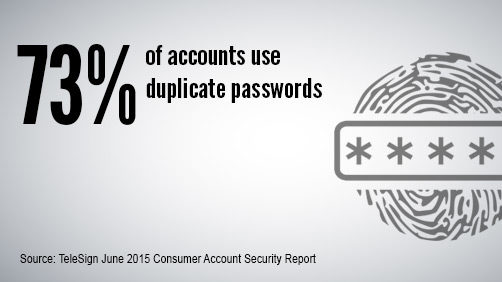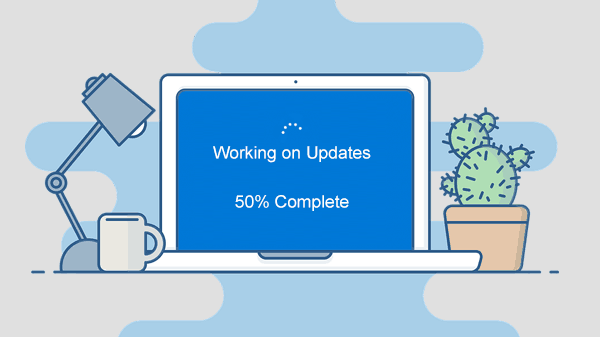Portability
When contemplating portability, laptops definitely stand out. They can be easily transported, slipped into a backpack, and off you go. However, this convenience has a trade-off: sleeker and lighter laptops often compromise performance, repairability and longevity.
The more robust your laptop, the larger and weightier it becomes, making it less practical to carry around. If you’re inclined toward an ultra-portable model, remember that smaller and lighter laptops tend to be less powerful, sometimes struggling to handle even basic applications.
Fortunately, when you opt for a desktop, cloud technology ensures that your data remains mobile, regardless of your primary computer.
Balancing Power and Budget
Striking the right balance between power and cost is crucial. In this regard, desktops consistently deliver superior power at a more affordable price. Their roomier casings can accommodate top-notch components and provide enhanced heat management. Even the mightiest laptop can’t match a desktop’s cooling efficiency, and laptops are often noisier.
If your plans include running resource-intensive software like programming, games or video editing tools, we strongly recommend considering a desktop, as they’re better equipped to handle the heat generated by such tasks.
Screen Size Preferences
Laptops are designed for on-the-go use. They have smaller screens, typically falling in the 11-15″ range. Larger, more robust laptops might offer screens extending up to 17″. In contrast, modern desktop monitors kick off at 24″ and can reach 49″!
These larger displays offer increased workspace, robust multitasking capabilities, and an enriched viewing experience, ideal for activities like streaming HD or 4K content. Most desktops can use two to four screens simultaneously.
For those who desire a larger screen without the bulk of a desktop computer, all-in-one PCs offer an excellent option, with many featuring remarkable screen quality.
Enhanced Working Comfort
It’s common for individuals to purchase a laptop only to discover that it’s genuinely a literal pain in the neck! The traditional laptop design necessitates looking down at the screen, potentially causing neck strain. Elevating the screen using a stand is an option, but it may affect keyboard accessibility.
Smaller keyboards and touchpad designs also raise the risk of repetitive strain injuries. Many people connect their laptops to external monitors, keyboards, and mice for improved comfort.
Conversely, desktop computers empower you to craft the perfect work environment to suit your specific needs, featuring ergonomic monitors, wireless keyboards, and mice. Moreover, you can position the desktop on the floor, conserving valuable desk space. If you spend extended durations on your computer, your body will certainly appreciate the choice of a desktop.
Flexibility Requirements
Selecting a laptop is akin to choosing from a fixed menu. You receive a predetermined brand, design, and set of specifications. Swapping out or upgrading components can be intricate and expensive since laptops often lack the extra space needed for these modifications. Some components might be challenging to access, transforming a straightforward upgrade into a formidable task.
On the other hand, desktops provide ample room for upgrades and swift repairs, granting you the flexibility to effortlessly integrate more potent components at a fraction of the cost, thus extending your computer’s life span by several years.
Need Help?
If you’re deliberating your next computer investment, we’re here to assist you in finding the perfect fit. Come talk to us!