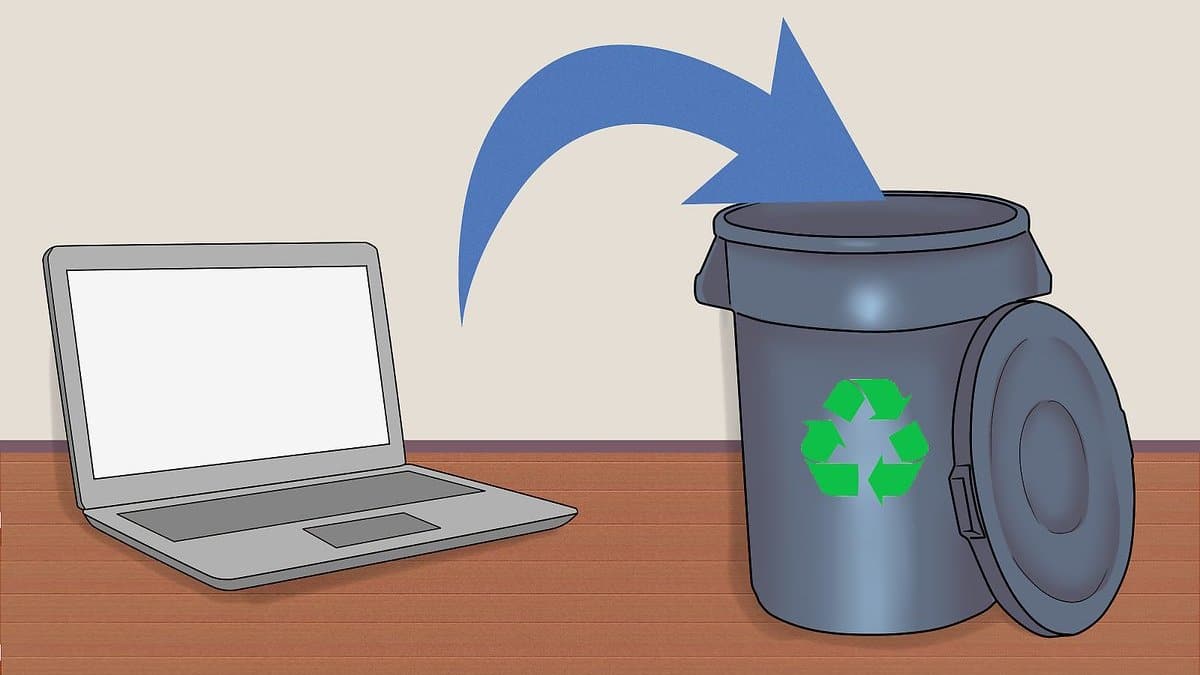In the last decade, laptops became a household staple in homes around the world. Whether you’re a small business owner, student, retiree, or Netflix binger, you likely spend a lot of time on your laptop. Unfortunately, laptops won’t forever.
Depending on your line of work or taste in hobbies, you may need to update your laptop sooner rather than later. While finding a new laptop is an adventure in itself, finding out what to do with your old laptop is also a challenge. Learning how to dispose of a computer properly saves you a lot of stress and grief in the long run.
If you’ve been using a laptop for a while, you’ll likely have precious files on the hard drive that you want to keep, or keep other people from using. By wiping your hard drive and knowing a few different ways to safely get rid of it, you can dispose of your laptop without having anything to worry about.
Signs It Is Time to Update Your Laptop
Laptops are a pricey investment that you don’t replace monthly. If you use your laptop regularly, expect to replace your laptop every few years. Depending on your laptop’s quality and the extent you use it, your laptop’s life varies.
Instead of thinking about age, consider recognizing signs of malfunction. These problems include:
- Loud Fans
- Unexplained Overheating
- Poor Battery Life
- Regular Crashing
- Data Corruption
- Program Incompatibility
Those inexperienced with technology should take their old laptop to a shop for inspection before giving up on it. There might be simple solutions for you to easily refurbish your laptop. Refurbishing can give your laptop a new lease of life and even make it better than it was new!
While cleaning out vents or replacing small parts helps, outdated hardware may be unrepairable. Additionally, if you require the newest programs or graphics cards for school or work, software restrictions on your hardware may force you to upgrade from a perfectly functioning laptop.
What Should I Do With My Old Laptop?
Now that you’ve replaced a laptop, it’s time to decide what to do with your old one. Laptops are relatively expensive devices that carry a lot of sensitive information. It will help if you put some thought into the future of your old laptop. There are a few popular options you may consider:
1. Sell it
If you need extra cash, selling your laptop is a great idea. Try to remember that, like any other technology, laptops depreciate over time. If your laptop is over 5 years old, you can expect to sell it for roughly 20% of the purchase price, depending on the condition.
If you sell the laptop for a price you are happy for, make sure to prepare it properly. You don’t want to hand your personal information to a stranger accidentally.
Make sure to wipe your laptop. Laptops have restoration settings that delete all data and files. These functions erase everything from saved passwords and banking information to word documents and pictures.
2. Gift It
Giving your laptop to a friend or family member is a great way to get rid of a functioning laptop if you don’t care about making money. It’s the perfect way to introduce teens to their own computers or give your parents something they wouldn’t buy on their own. This way, your old laptop won’t be sitting idle and collecting dust.
Additionally, you know who to call if you need to borrow a laptop while yours is at the repair shop. For the sake of optimized speed and privacy, it’s still a good idea to wipe it beforehand. Especially if you are gifting it to younger or technologically inexperienced individuals, it can be pretty easy to accidentally use saved credit card or address information.
3. Recycle Your Laptop
Especially if you have a very old model, repairing laptops may be more expensive or challenging than they are worth. You should not just chuck your old laptop in the nearest garbage bin, though. Like many other electronics, it’s a great idea to recycle laptops. It costs nothing or very little to you but helps reduce your contribution to waste.
Be sure to wipe the hard drive beforehand. Even if your monitor doesn’t turn on, you can remove the hard drive and access your files externally using another computer. Those who are tech-savvy may want to “upcycle” their old laptop. There are tons of cool DIY projects for someone looking to make the most out of their old electronics.
4. Keep Your Laptop for Emergencies
When you heavily rely on a laptop to carry out your daily life, it might be a good idea to keep your old laptop. No matter how fancy or updated your new laptop is, it is not immune to breaking or theft.
Having a backup in case of an emergency is a lifesaver if your new laptop malfunctions when you need it most.
Imagine having your laptop stolen right before a significant essay is due. Could you perform work activities if you accidentally spilled coffee across your keyboard? If these scenarios spell catastrophe for you, keep it as a spare.
Just be sure to store your old laptop properly to be ready for use when you need it. It would help if you always kept your laptop on a flat surface to prevent dents or falling. Ensure that the storage place is free from water and debris (it is not a good idea to keep an old laptop in a musky basement or under a leaky roof!). Finally, be sure to take the battery out of the laptop and store them separately.
Keeping both articles stored in separate airtight plastic bags is an easy way to keep them safe. It’s also a smart move to store the laptop, battery, and charger close to each other, so they don’t get lost. Even if you pack the battery at full charge, you should expect it to run out of juice sitting idle for extended periods.
You will also need to install a lot of updates for the years the laptop hasn’t been used but that’s a small price to pay for having something you need right then.
What Should I Do With My Old Laptop?
Getting a new laptop doesn’t mean completely trashing the old one. You can do tons of things with your old laptop to make the most out of your previous investment. Whether you decide to recycle it, pass it on, or keep it as a backup—it’s a good idea to think the decision over.
While the “right” thing to do is entirely up to you, consider which method benefits your lifestyle the most. Not sure? Talk to us!