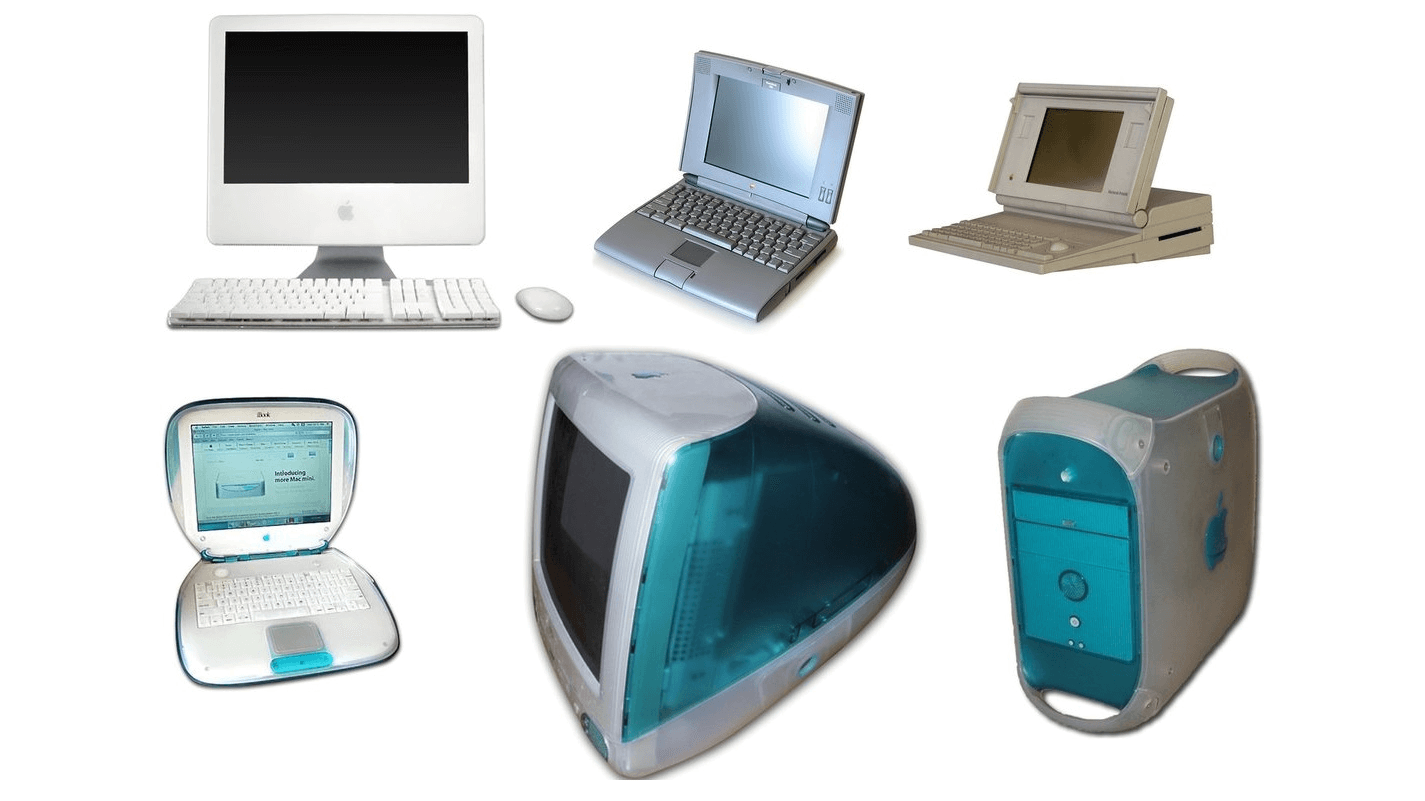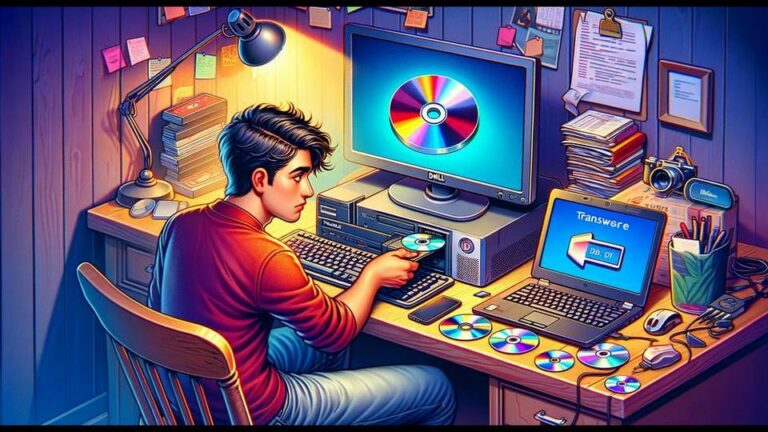Every major version of Apple Mac OS leaves some Macs unsupported. For example, the next stable release that Apple is planning to roll out in a week or so, will not run on MacBooks older than 2015! This means your last upgrade is Big Sur, which will get security updates for about two more years. What options do you have after?
Apple has no official written policy on what happens when your Mac is no longer supported by major operating system upgrades. These upgrades happen once per year, normally around September or October.
MacOS is designed primarily for Apple’s latest computers. As modern machines become more powerful, there comes a point when older machines simply aren’t up to the task anymore. At that stage, these machines are potentially “stuck” on the last compatible major release forever. It’s not the matter of insufficient performance, but rather certain hardware features not being present in older computers.
Do Old Versions of macOS Get Updates?
Apple’s track record suggests that the company will update the latest version of macOS plus the previous two versions. The two older versions will continue to receive occasional software updates, which mostly focus on security fixes. The latest version of macOS will get more comprehensive updates like performance tweaks and bug fixes.
Sometimes, Apple will update versions of macOS that fall outside of the two-year cutoff. In November of 2020, Apple issued a security update for macOS High Sierra, even though it was three versions behind the latest release (Big Sur) at the time. Apple can make calls like this based on how many people are still using the software and how severe the security issues are.
Many other “minor” security issues could go unaddressed for Mac users on older versions of macOS. So if you find yourself in this situation, what should you do?
Option 1: Keep Using an Outdated Version of macOS
Your first option is to carry on using your outdated Mac regardless of software status. You will still get security updates for the first two years, and your Mac should continue to function like it always has outside of any hardware issues you might face.
But there are problems with this approach. If you use an iPhone or iPad, you could lose the ability to connect it to your Mac when you update to a newer version of iOS. This makes it impossible to perform local backups or transfer files via a USB connection. Most people don’t bother doing it, however.
As time goes on, you might start to lose software support, too. Some apps could require a newer version of macOS, just as iPhone and iPad apps require a minimum version of iOS. This could result in apps that you’ve purchased via the Mac App Store not updating or working at all.
For example, Google Chrome and Microsoft Office 365 don’t support MacOS versions older than High Sierra, which was released in 2017 and lost support in 2020. Most Macs made after 2009 can run High Sierra, so you usually get almost 10 years of support!
Option 2: Install an Unsupported macOS Release Anyway
There are various hacks and “patches” that allow tech savvy users to install newer releases on their old hardware. Some of them seem to work fine, while others have performance and stability issues. Our take on these – don’t bother. It’s easier to replace your obsolete computer with a newer model, which doesn’t even have to be brand new!
Option 3: Install Linux (or Windows)
Ditching macOS isn’t ideal if you bought your Mac with Apple’s ecosystem in mind. You’ll lose access to apps and services that work in tandem with your Mac, like tabs that sync between devices and seamless integration with iCloud. You’ll also miss out on Apple technologies like AirDrop, iMessage, and AirPlay.
However, most of these functions won’t work on older devices anyway, so you really don’t have much to lose. Linux will run on pretty much any Intel based Macs (made after 2007), and Windows 10 is supported by Macs made after 2012.
Option 4: Retire Your Mac
Eventually, regardless of how long you try to delay it, it will be time to retire your Mac. Even if your Mac is no longer receiving operating system updates, it might still have a resale value on the second-hand market. Apple computers (and other gadgets) are sought after, so head to TradeMe, Ebay, or Facebook Marketplace and see what similar models are selling for.
As for replacement, the latest Macs based on Apple own chips (named M1) offer amazing performance and excellent value for your money! When you are ready to upgrade, we can transfer data from your old Mac and set up your new one the way you want.