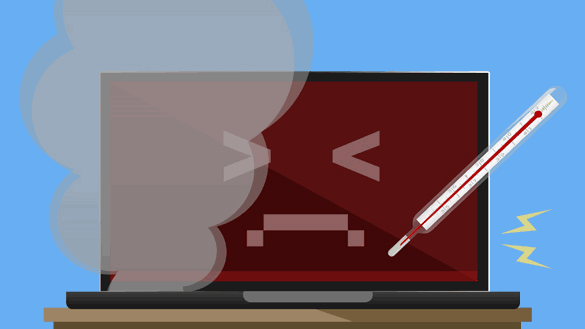1. Overheating
Overheating is one of the most common reasons for laptop failure. Dust, pet hair, and even smoke can clog your laptop’s fan, reducing its efficiency and causing your device to overheat. Over time, excessive heat can damage vital components like the CPU, GPU, and motherboard, leading to costly repairs or replacements.
Clean your laptop’s fans and vents regularly, especially if you smoke or have pets. Avoid using your laptop on soft surfaces like beds or couches that can block airflow. And make sure you bring it for service at least every couple of years!
2. Damage to Hinges and Screens
Cracked screens is one of the most common repairs that we do. Needless to say, that the screen is a very delicate part of any laptop and is the easiest to damage during a fall, bump, or by leaving something between the keyboard and the screen.
Damaging the hinges is less obvious. Lifting your laptop by the screen corner, opening it too quickly, or using one hand can put undue stress on the hinges. Over time, this can cause the hinges to weaken or break, making it difficult to close or open your laptop properly.
We see this a lot in cheap plastic laptops, and I have a suspicion that this is a prime example of planned obsolescence!
3. Damage to The Charging Port
Many laptop users encounter the frustrating issue of a charger that only works when inserted at a specific angle. This often happens due to damage to the laptop’s DC jack (the port where the power cord connects). Additionally, repeatedly bending or twisting the charger cable can cause it to fray, leading to a malfunctioning power supply.
Avoid pulling or yanking the power cord when disconnecting it from your laptop. Don’t leave the power cord on the floor, especially if you have small children or pets! Consider carrying a backup, especially when traveling.
By the way, we sell laptop chargers for most makes and models, so if you are looking for a spare, talk to us.
4. Improper Transportation
Laptops are designed to be portable, but improper carrying can lead to significant damage. Cheap or poorly padded bags may not provide enough protection, and a fall from a desk or even a minor bump can cause damage to the laptop’s body or internal components.
Use a high-quality, padded laptop bag or backpack for travel, with several pockets so you can store items like hard drives and chargers separately. It’s best to leave these where the bottom of the laptop is, as it’s much stronger than the display assembly.
5. Spills and Liquid Damage
Spills are one of the most disastrous things that can happen to a laptop. Whether it’s coffee, soda, or water, liquids can cause immediate and irreversible damage to your device’s internal components. The sugars and acids in drinks can corrode circuits and leave sticky residues on your keyboard.
If the spill is water, you may have a chance to save the laptop by letting it dry completely before turning it on. However, sugary drinks can cause more extensive damage, requiring professional cleaning and repair. If you act quickly, you may have a chance…
People tend to learn pretty quickly when it happens to them! Avoid eating or drinking near your laptop. Don’t carry plastic bottles in your laptop carry bag. And if it rains, make sure the raindrops don’t go anywhere near your laptop.
6. Vibration and Shocks
This is a less common nowadays, since modern laptops often come equipped with Solid-State Drives (SSDs) that are resistant to shocks, bumps, and vibrations. The only mechanical component inside a typical laptop is a fan, and they tend to wear out after a few years.
Your portable hard drives are still at risk. Make sure you don’t bump, drop, or carry them around while they are still spinning. We’ve helped people recover their data after pets threw the hard drives off the desk before!
Conclusion
By taking a few simple precautions, you can greatly extend the life of your laptop and keep it running smoothly. Regular maintenance, careful handling, and smart storage solutions are key to avoiding many of the common issues that lead to laptop damage. Remember, a little care goes a long way in ensuring that your device remains reliable and functional for years to come.