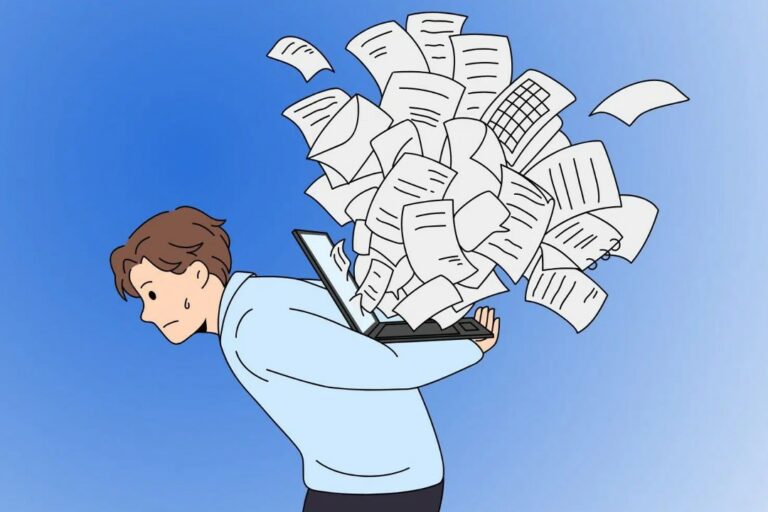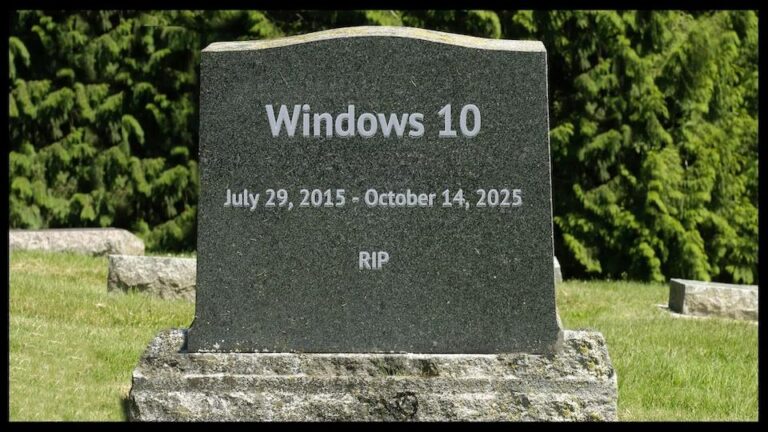Sluggish Performance
Many people attribute their computer’s slow performance to age, but there could be various reasons behind it. It might be due to a misbehaving program, a virus, overheating, or a failing hard drive. You may notice the slowdown when booting up or launching applications. Sometimes, it’s simply because your hardware struggles to keep up with newer software.
Windows Takes Forever to Load
If you find yourself waiting endlessly for Windows to load, this could be a sign of trouble. Slow loading times can be indicative of an underlying issue. Many people even refuse to restart their computers or do the updates because rebooting can take ages! It’s not normal to wait more than 30-60 seconds for Windows to load.
Overheating
Laptops, in particular, are prone to overheating, which can both indicate and cause damage. Computers have fans to maintain optimal temperature, but dust and pet fur can clog the vents, causing components to overheat.
Desktop computers are not immune either and require regular vent maintenance. We recommend doing cleaning at least every three years, and more often if you have pets or smoke in your house
Frequent Blue Screens of Death (BSOD)
The dreaded Blue Screen of Death is a classic Windows error that signifies a system issue. If you encounter frequent BSODs, it’s a sign of a hardware or software problem that needs prompt attention. Many of these can be resolved by updating the system and drivers, but sometimes the problem is more serious.
Unusual Noises
Pay attention to the sounds your computer usually makes. When it starts producing new or unusual noises like screeching fans, clicking hard drives, or zapping sounds, it’s a sign of potential hardware issues.
Frequent Crashes and Freezes
Random crashes, spontaneous restarts, or frequent freezes indicate an underlying problem. These issues can be related to both hardware and software and should not be ignored.
Conclusion
Your computer isn’t trying to drive you crazy when it exhibits these warning signs; it’s attempting to alert you that something is terribly wrong. Whether it’s a minor software hiccup or a major hardware malfunction, these issues are fixable. Don’t wait until your computer becomes unusable—give it the attention and care it needs.