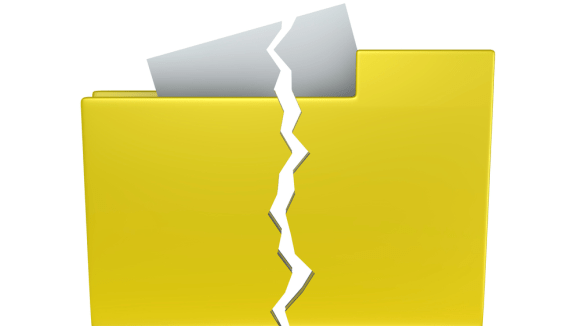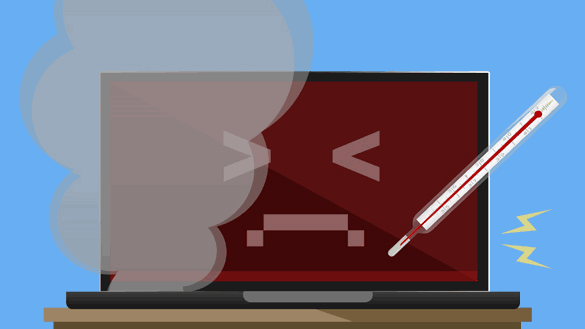New computers typically include a lot of junkware and apps that you are never going to use. The most common ones are trial versions of antivirus software – typically, McAfee, Norton, or TrendMicro. It will work for 30 days and then leave you unprotected asking you to pay $80+ for “comprehensive” protection that slows down your computer.
We’ll remove any junkware and apps that will slow your computer down, get all the necessary updates and patches, install any software you would like AND ensure that you have the proper anti-virus software installed (yes, even if it’s a Mac).
We’ll also transfer all your data over from your old machine so it’s safe and secure, and help you set up a back-up system you don’t have to think about.
Setup New Devices
Nowadays, simply purchasing a gadget doesn’t make it ready to use. Often they still need setup, updates, and extra steps to make it safe to access the internet too. This especially applies to computers where outdated Windows and programs mean the device is easier to hack and infect with malware.
You can either bring your device to us, or we can come and see you. We’ll perform initial setup, get it ready for the network, and install mandatory updates. By the time we’re done, your device will be the first one ready to use. Whatever the device we can configure it to the way you want to use it.
Transfer Data and Retire Old Devices
Getting a brand new device can be fun and exciting. Before getting carried away with the latest tech, we must consider what happens to our old data too. Depending on the device there is any number of dangers and pitfalls to think about.
First of all, we can copy all of your data to the new computer. That includes your documents, pictures, music, videos, bookmarks and favourites, old email messages and much more! If you are used to a certain way your old device was working, we can help you smoothen the transition!
After that is done, we can help you decide what would be the best way of disposing of your old devices. Some computers can be re-used after a few upgrades, some can be sold or given away. And for some, it’s time to send them to a digital graveyard!
Unfortunately, even after you reset your computer to factory settings, your data is still there! The average Joe won’t see it but cybercriminals often buy used devices and try to uncover what was on them before. It’s very similar to old VHS tapes where the only way to erase the previous recording is to overwrite everything.
There are many cases where individuals have had important records stolen this way. In some cases, the information has been used to access accounts, and in others, for blackmail.
Mobile devices typically have some form of data storage too. This may store applications or media that has been bought and paid for; but also data such as records and photographs that hold a great deal of value.
We can help transfer old files and data to your new device and safely dispose of your old one too. We can ensure that every photograph, video, and a bit of data is recovered from your mobile device or laptop so that you never lose a single file. We can securely wipe and dispose of old hard drives at your request. We strive to ensure you keep every bit of your old data and not a single byte falls into the wrong hands.
Troubleshooting
It sometimes happens that new technology has moved so fast and changed so much that it doesn’t play well with older devices already installed on your network. Sometimes it seems impossible to even connect certain devices at all.
Often simple configuration changes are all that’s required to introduce two pieces of technology successfully. With the right set of eyes and in knowledgeable hands the most complex of jobs can be turned into a quick fix.