Microsoft Office 365
Need a better email solution for your business? Microsoft 365 (formerly known as Office 365) is the answer. It’s used by the majority of SMBs in the world, and it’s an excellent fit for even the smallest businesses! We are a Microsoft Cloud Solutions Provider and will be happy to help you!
Are You Using a Free Email Service for Your Business?
Many small businesses start with a free email account typically provided by their Internet Service Provider, or rely on services like Gmail, Outlook, iCloud, and several others. Here are the reasons why it’s a bad idea…
- Free email address might be costing you sales! Which do you think looks more trustworthy – brisbaneelectrician@bigpond.com or info@brisbaneelectrician.com.au?
- You are sacrificing the opportunity to get the name of your company on the mind of your new contacts. Instead of telling people “this is my company and the part after @ is our domain where you can learn more about us”, you are advertising your Internet provider.
- Your online identity gets eroded. For example, if you have a cleaning company and you get the email address like mikescleaning@telstra.com. Nothing stops your competition from getting an email address like mikescleaning2018@telstra.com or mikescleaning@gmail.com
- Hackers love free email accounts. Companies like Telstra, Optus, and iiNet are notorious for getting hacked and once your email address is hacked, you may not get any help getting it back. Your emails might get completely deleted, your email can start sending spam to all your contacts, undermining your reputation, your business cards will become useless, and you might have to start your email accounts from scratch – losing years of correspondence, contacts, and all of your meticulously organized records.
- Free typically mean no or very little tech support. When your email service goes down, who are you going to call? Google is probably not going to answer your call. And even if you can get to a real person, there is no expectation that they will help you – you are using a free product so adjust your expectations!
- Free email services won’t be there forever. In November 2017, Vodafone in New Zealand stopped providing email services and all customers with @clear.net.nz or @vodafone.co.nz emails had to make new accounts with other providers. Imagine the hassle telling your new address to all of your contacts!
- Your email is much more likely to get flagged as spam. Many spam filters these days are looking for free email account email addresses like Hotmail, Gmail or Yahoo. The reason is that spammers typically use free email accounts to send out spam. It is easier to setup a free email account and it doesn’t cost them a dime.
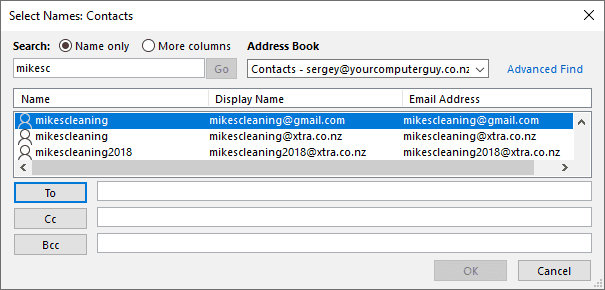
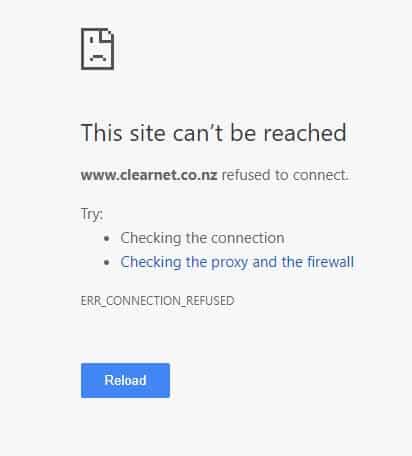
Are You Really Serious About Your Business? Wait, It Gets Worse…
It simply looks unprofessional. Which one of these messages do you want to send to your potential customers?
- “We’re not willing to take the relatively small expense to make sure we have reliable email”
- Your company cannot afford a domain name and a professional website with email.
- The email you sent is coming from your personal email account and not your business account
- You are not organized or professional enough to get a domain name for your company
- You might be a fly-by-night business owner, doing business as your hobby, and might not be there next time.

Getting Your Own Domain Is A No-Brainer!
Your domain and website is one of the cornerstones of a successful business
- Domains are not expensive. They cost around $50 per year, depending on whether you register one yourself or have others to help you
- When you register your domain, you can create a basic WordPress website in less than an hour. At the very least, put your company name, logo, address, phone number and the descriptions of services you do. It will probably look like crap, but this step alone puts you ahead of half startups, most of which will fail before their 2nd year in business!
- Hosting (making files of your website accessible over the Internet) your website isn’t expensive either. You can buy it for as low as $10 per month! We don’t recommend low-cost hosting for serious businesses but it’s better than nothing.
- When you buy hosting, you can get free email accounts ending with your domain name – you get what you pay for but it’s miles ahead of using free email accounts!
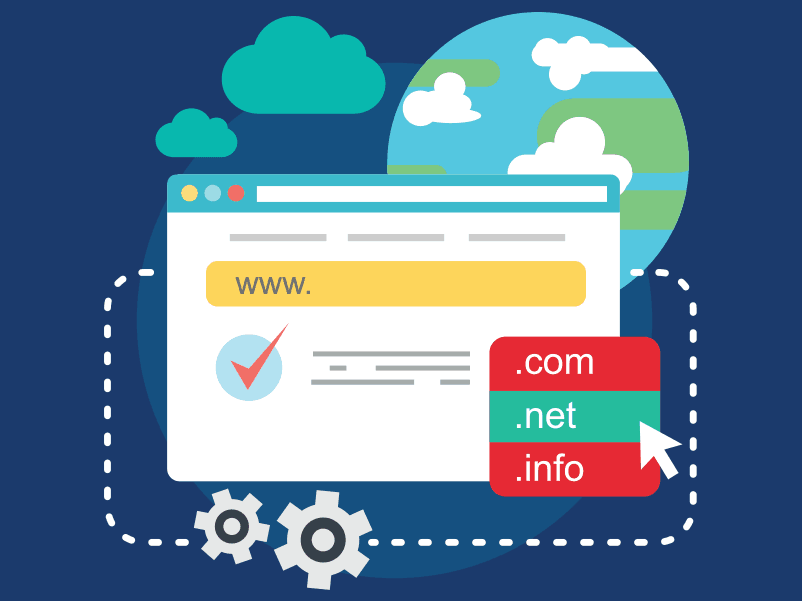
But We Already Have Our Own Domain and Emails…
Most website hosting companies offer free or low-cost email services, but you get exactly what you pay for
- Your emails will not sync well between all of your devices. There are ways to make it work but it will be clunky and not very reliable. The exact way of how your emails work will depend on whether you use POP or IMAP
- You can’t store contacts and calendar appointments in your email account. You will also have to rely on 3rd party services such as Dropbox and iCloud to store your files online and collaborate with others.
- If your domain ever gets added to a spam list, you wont get much help from your provider.
- You will have limits on how many emails you can send and receive and how many you can store. Typical hosting accounts limit your mailboxes to 2GB
- When you send and receive emails. There is usually no encryption, so any of the servers between you and your contact can read everything!
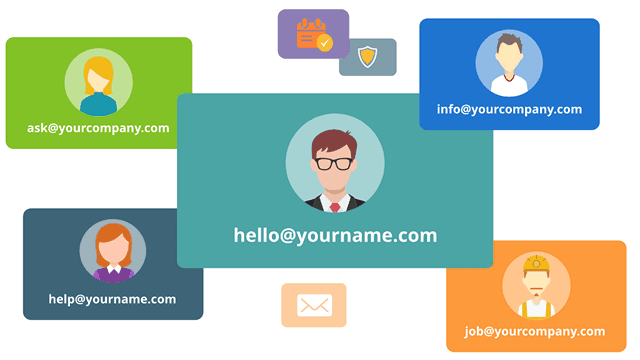
What Is Microsoft 365?
Microsoft 365 is the enterprise-grade cloud-based email solution
- It’s based on the foundation of Exchange Server, but unlike the old Exchange servers in the past, everything runs in the Microsoft Cloud.
- 85% of Fortune 500 companies worldwide have already adopted it and the market share keeps increasing.
- In addition to having reliable email service, you also get the familiar programs like Word, Excel, PowerPoint and Outlook.

Microsoft 365 Pros and Cons
Microsoft 365 is the enterprise-grade cloud-based email solution suitable for even smallest businesses!
- Seamless access to email from any device. All your sent items, drafts, folders, contacts, and calendar will look exactly the same on computers, web, phones and tablets.
- Contacts and Calendar appointments are stored online. When you update a contact on your phone, it will automatically update across all your devices. When you send a reply from your tablet, you’ll see the sent message on your computer as well. When you schedule a meeting with somebody on your laptop, your phone will notify you when it’s time to go!
- Ability to store files in the cloud and access them on any device. If you are in a foreign country or don’t have your devices with you, you can go to an Internet cafe or library, log in to your account and all your emails, documents, and other business data is there. Even if a disaster destroys your computers, your data is still in the cloud, and you can work from any device.
- You can check your email online from any computer. You can also use basic versions of Word, Excel and PowerPoint from the cloud without having to install them.
- Using your license, you can install Microsoft Office on all your computers, be it a home desktop, work laptop, or a lightweight touch-screen laptop.
- Office 365 gets updates regularly. The software behaves exactly the same way on all computers. No longer do you have to remember how to use a certain feature on different versions!
- Microsoft 365 has predictable monthly costs. Instead of having to buy an expensive Microsoft Office suite every few years and being able to install it on only one computer, Microsoft 365 is flexible to suit your growing business needs! You can add and remove user licenses easily, change plans, and grow your company without having to pay hundreds of dollars upfront.
- Plenty of cloud storage! With Microsoft 365, you get 50 GB to store your emails. You don’t have to worry about archiving or deleting large emails and can keep all of your emails neatly organised in folders. You probably don’t want to store all of those emails on your phone, tablet and laptops so you can decide how long you want to sync (from 3 days to everything!) and all other emails are accessible in the cloud.
- You can keep your business data in the same account. Instead of relying on your legacy emails system and using Dropbox, Google Drive, or iCloud, everything can be kept in Microsoft 365.
- Microsoft 365 allows for seamless collaboration. Your shared company files can be stored in SharePoint and be accessed and edited by anyone who needs them. You can work with others in real time, see what changes others have done and even use company-wide chats, similar to Facebook Messenger! Instead of emailing versions of the same document to each other, you can see what others have done and track the changes.
- Safety and Security are a priority for Microsoft. With Microsoft 365, you use the same systems that large organisations rely on. You can secure your accounts with multi-factor authentication, making sure that only you have access to your data. You also get powerful spam filtering that scan all of your messages and attachments 24/7. If you ever lose your phone or tablet, you can remotely wipe it to protect your data from anyone who shouldn’t see it!
- You must have an Internet connection, and it better be fast! If you live in a rural area, and a slow service like satellite, dial-up, or ADSL is your only choice, Microsoft 365 is probably not for you.
- The service is subscription-based – but it comes down to your preference. Would you prefer to spend thousands of dollars on a server and software and use it for several years or would you prefer to pay the monthly or annual fees?
- Compatibility with your line of business (LOB) applications can be hit and miss. If your applications require a specific version of Microsoft Office (typical with databases and older programs that can send own emails), you probably want to think twice before upgrading.
- It can be hard to keep up with the changes. Microsoft is continually adding new features and making changes to the User Interface (UI). You will probably have to learn how the new programs operate.
- Most people would only use less than 20% of the features. Microsoft 365 is much more than email service, cloud storage and access to desktop applications – but that’s what the majority of users need. It has so many features that it may be intimidating to look at the features you could use!
- Microsoft 365 plans can be confusing. Retail chains sell Office 365 Personal and Office 365 Home, but it’s not suitable for businesses! It will only give you the desktop applications, but you won’t get the Exchange server or SharePoint.
- … Can’t think of anything else!
How We Can Help You
We can help you switch your company to Microsoft 365!
We’ve helped many companies in Australia, New Zealand, and United States to move away from their broken legacy systems to the 21st century and will be happy to do the same for you.
We can come to you to talk about your needs, your current infrastructure, discuss what works and what doesn’t and offer you a solution suitable for your business. When we have a clear picture of what you need, we will prepare a migration plan for your company to minimize the downtime and potential disruption.
We will set up the required user accounts, move your emails, consolidate your files and move them to OneDrive or SharePoint, configure your company devices and give you training on how to get the best out of Microsoft 365
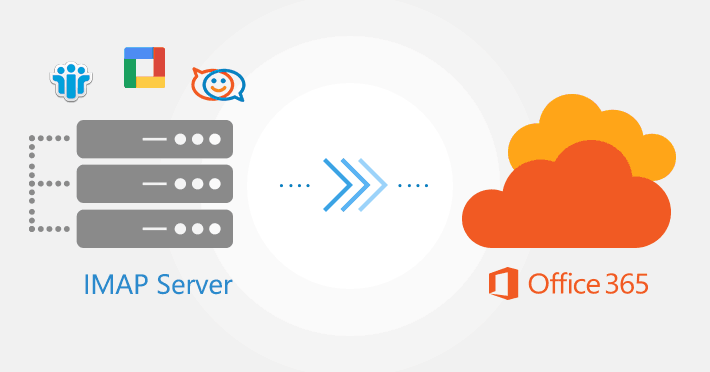

How Much Does It All Cost?
Once we have a clear understanding of your needs and the current environment, we can give you a rough estimate, but this is what you should expect…
- Microsoft 365 is easy to set up for new business and takes about an hour plus extra hour for each user. We will need full access to your domain and DNS records to make the necessary changes.
- If you already have your domain and been using email service from either your ISP, hosting provider, or a competing solution like Google’s G Suite, things get a bit trickier as we will also have to migrate your emails and stored files from older accounts to Office 365. However, it rarely takes more than two hours per user.
- When it comes to monthly costs, Microsoft 365 is very flexible and grows with your needs. It is licensed per user – every employee who works for you and uses email will have their own license.
- The same license can be used to install Microsoft 365 on all devices belonging to the same person – even their home computer if necessary!
- Shared Mailboxes (like sales, info, support, etc.) can be used by several people in your company and don’t require a license.
- You can mix and match licenses. If some of your employees only need access to emails but not desktop programs, you can save $$ by using cheaper licenses.
- Microsoft 365 is billed monthly, or annually. Annual commitments are cheaper, monthly commitments give you more flexibility.
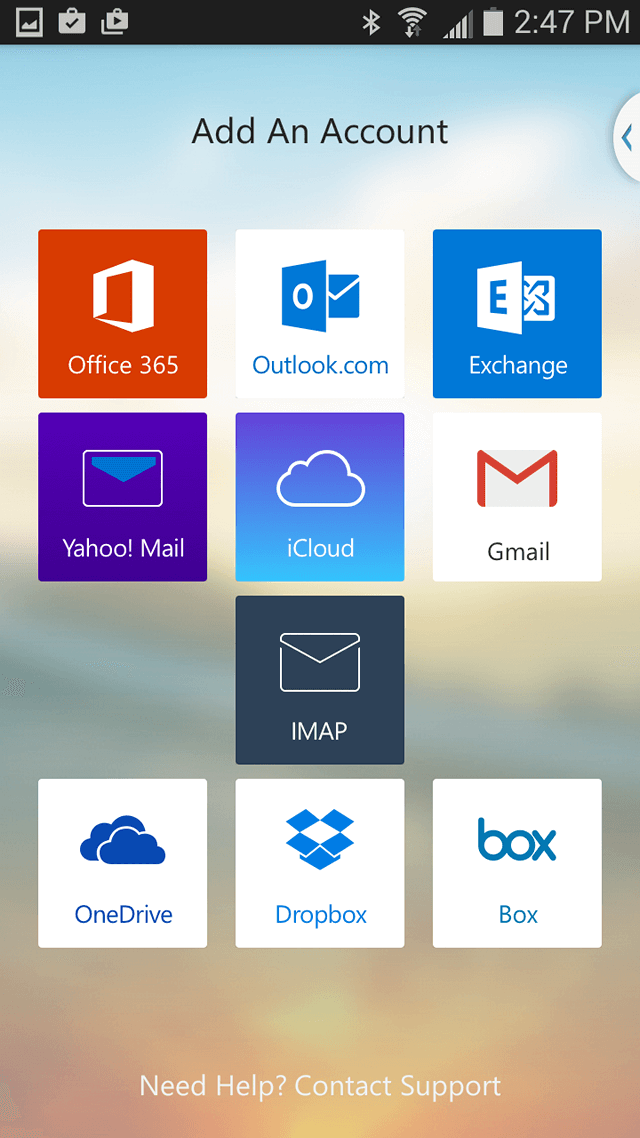
Popular Microsoft 365 Plans
| Microsoft 365 Plan | Exchange Online | Business Basic | Business Standard |
| Emails, Contacts and Calendar | V | V | V |
| Online Office Apps | V | V | |
| OneDrive and SharePoint | V | V | |
| Microsoft Teams | V | V | |
| To-Do and Planner | V | V | |
| Desktop Office Apps | V | ||
| OneNote | V | ||
| Monthly Fee (incl GST) | $12 | $18 | $30 |
Note: the above pricing requires an annual commitment. Monthly commitment is subject to 20% premium.
Need a Quote?
For quicker response, please call or text. We can provide free quotes for simple jobs.
If your computer has several issues or you need personalized help, it’s best to come and see us.
No appointment needed unless you need service the same day. Walk-ins are welcome.
We are working from home and have free guest parking easily accessible by driving north on Sandgate Road.
