Remote Support
We can solve many computer issues with the help of remote support software and a phone call! You don’t have to bring the computer to us or wait for us to visit you at your house or office. Remote assistance makes solving most common issues very convenient and quick.
How It All Works
Remote Support allows us to take control of your computer from our office. We can use our computer’s keyboard, mouse and monitor to control your computer as if we were sitting in front of it. This is all accomplished using an internet connection and special software.
- Click on Get Started below.
- Type your name and click Start a New Session
- The next few steps depend on your operating system and the web browser you use. Basically, you’ll need to download our support agent program. The Downloads window is usually visible on all browsers but if it isn’t, press Ctrl + J on Windows, or Option + Command + L on Apple Safari.
- On Windows, run the downloaded ScreenConnect client and allow it to make changes to your computer. Use common sense and follow the on-screen instructions.
- Macs have extra security. The exact instructions vary on the version of MacOS, but it should ask you to open System Settings and enable Accessibility Features, Screen Recording and Full Disk Access.
If these steps look too hard or you can’t follow the instructions, you’ll need to bring your computer in or schedule an on-site visit. Sorry.
Note – only available on desktop and laptop computers. We can’t help you with tablets and phones remotely.
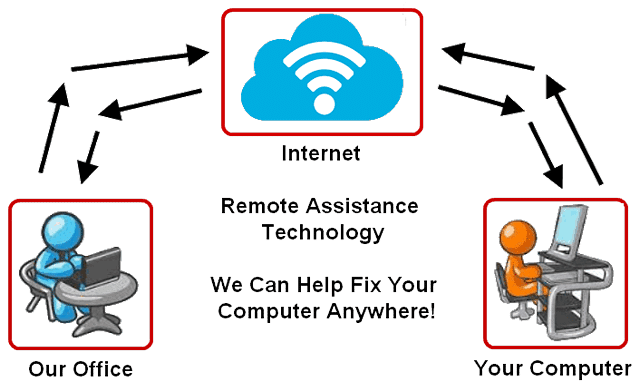
Need a Quote?
For quicker response, please call or text. We can provide free quotes for simple jobs.
If your computer has several issues or you need personalized help, it’s best to come and see us.
No appointment needed unless you need service the same day. Walk-ins are welcome.
We are working from home and have free guest parking easily accessible by driving north on Sandgate Road.
