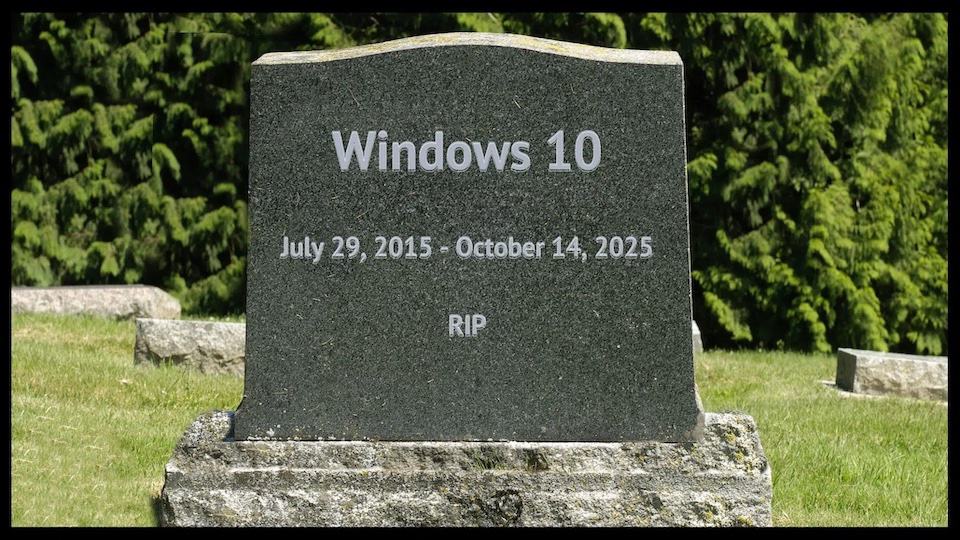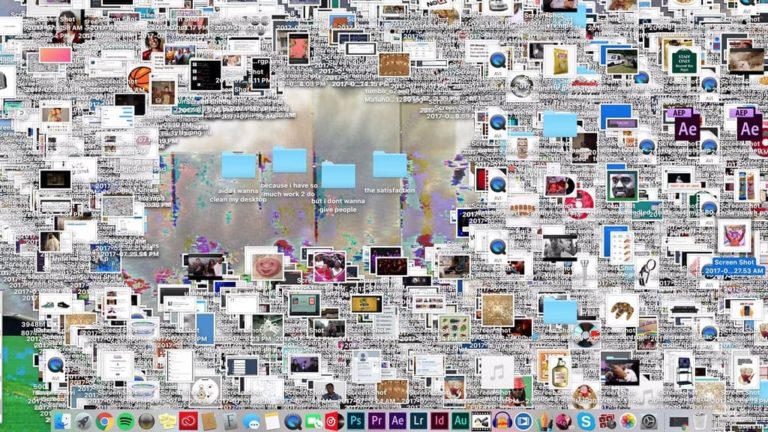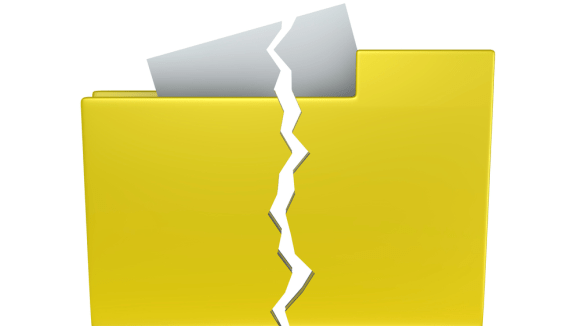Windows 10 is losing support and security updates in October of 2025. This doesn’t mean it will stop working – you can keep using it as is. However, popular programs like Google Chrome, Firefox, Adobe, etc will at some stage lose compatibility as well. You are also exposing yourself more to online risks.
If your system is compatible with Windows 11 (most computers made after 2019 are), then go ahead and upgrade. You may not even have a choice, as one day your computer will start doing a long update and you’ll have Windows 11 when it’s done.
But what if you don’t want to? Perhaps, you don’t want to learn a new OS, or have some software that only runs on Windows 10, or afraid of extra “spying” built into Windows 11?
For many years, Microsoft led the world to believe that Windows 10 would be the final version of Windows. That sounded good to people who just wanted to use Windows to get their work done. Then Microsoft decided that they would create “feature release” updates to give Windows an evolving set of features. Many people just wanted Microsoft to leave Windows alone and fix its bugs. But once again, Microsoft believed that it knew best. So these twice-a-year feature updates became mandatory (even when they caused some users serious problems).
When Microsoft announced Windows 11, they said they had never implied that Windows 10 would be the last version of Windows. Okay, whatever. But now history is beginning to repeat itself and many people are wishing that they could have some control over these often unwanted changes to their system.
This doesn’t only apply to upgrades from Windows 10 to Windows 11, but also allows you to stay on the current release of Windows 11, such as 23H2. You’ll have some security updates but not new features – most of which aren’t noticeable anyway.
The tool is called InControl and you can read about it here. Keep in mind, while it will stop automatic upgrades, Windows will still “encourage” and nag you about updates, so if you don’t have any compelling reasons to postpone them, just get over it and get it done. Windows 11 is very stable these days and very few things go wrong during the upgrades. However, we still recommend doing a full computer backup before making any major changes to your computer.
Need help with any of these? Come talk to us!