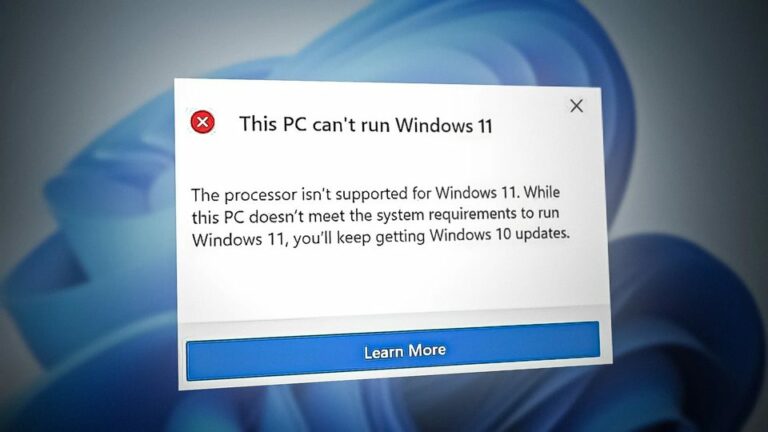While technical specifications like processor, memory, and storage capacity are crucial, there are many other factors that significantly enhance your laptop experience.
The average retail price for a laptop hovers around $1,200. You can certainly find models for less, but you could also end up spending twice as much. The key is understanding that while manufacturers aim to maximize profits, they also cut corners to remain competitive. This can leave you with a device that doesn’t offer the best value.
For years, our recommendation has remained consistent: for a reliable and high-performing laptop, expect to spend at least $1,500. And if you are looking for a gaming, ultra-portable, or workstation kind of laptop, this threshold is likely rising to $2,000. This price range offers the perfect balance of performance, build quality, and long-term reliability.
For most users, we suggest opting for a laptop with a Ryzen 5 or Core i5 CPU, 16GB of RAM, and a solid-state drive (SSD) of at least 500GB. These specifications are sufficient for everyday tasks, whether you’re working, studying, or enjoying home entertainment.
The Importance of Screen Quality
Unfortunately, many cheap laptops still come with low-resolution and low brightness screens, which result in grainy images and blurred text. This limited resolution also means you’ll spend more time scrolling due to the reduced screen real estate. A Full HD (1080p) display is a much better choice, offering a clearer, more vibrant viewing experience.
Build Quality and Durability
Build quality is another aspect that often gets overlooked. Cheaper laptops are typically made from plastic, which not only looks and feels cheap but also tends to wear out faster. Components like display hinges are particularly vulnerable, often failing within a year or two. Laptops made from premium materials like aluminum, magnesium, or carbon fiber might cost more, but they offer significantly better durability.
Don’t Overlook the Keyboard and Touchpad
The keyboard and touchpad are two other areas where it’s worth paying extra. Low-cost laptops often come with keyboards that flex under pressure, leading to an unsatisfying typing experience. Higher-quality laptops have sturdier keyboards with better tactile feedback, which makes a big difference if you type frequently.
Similarly, the touchpad is crucial, especially when you’re on the go and don’t have access to a mouse. A larger, more responsive touchpad can make your laptop much easier to use in such situations.
Battery Life and Portability
Battery life is essential if you plan to use your laptop away from a power source. Interestingly, some cheaper models boast longer battery life due to their lower performance demands. However, it’s possible to find laptops that offer a good balance between performance and battery life.
And if you buy a laptop that can be charged via USB-C port, you can even charge those from a phone charger or power bank. My own MacBook lasts about 10 hours of productive work and can be recharged for about six more hours with a compact power bank.
What Features Aren’t Worth the Extra Cost
While most laptops can handle basic gaming, serious gamers will need a dedicated gaming laptop, which tends to be much more expensive than a desktop with similar performance. Gaming laptops also typically suffer from shorter battery life and reduced reliability due to heat issues.
Touchscreen laptops are another feature to skip unless you’re buying a 2-in-1 device like the Microsoft Surface. In most cases, the touchscreen adds bulk, reduces battery life, and is rarely used, making it an unnecessary expense. They are also much more expensive to replace if you break one.
Ultra-thin laptops are a recent trend, but they come with compromises. While their slim design is appealing, these laptops often have mediocre performance, shorter battery life, and limited upgradeability. They also tend to have fewer ports, requiring multiple dongles for everyday tasks. Some modern laptops such as MacBook Air or Dell XPS don’t even have regular USB ports anymore!

There is also very little difference in performance between i3, i5 and i7 processors these days, and all will offer enough performance for 90% of the users.
Final Thoughts
When purchasing a laptop, focus on your specific needs rather than getting swayed by flashy features. Prioritize essentials like a sharp display, long battery life, and durable build quality. Don’t overspend on features that won’t significantly enhance your experience.
If a $1,500 budget is out of reach, consider purchasing a refurbished model. We offer a range of refurbished laptops that deliver excellent performance, reliability, and many of the key features we’ve discussed—all while being kinder to your wallet and the environment.