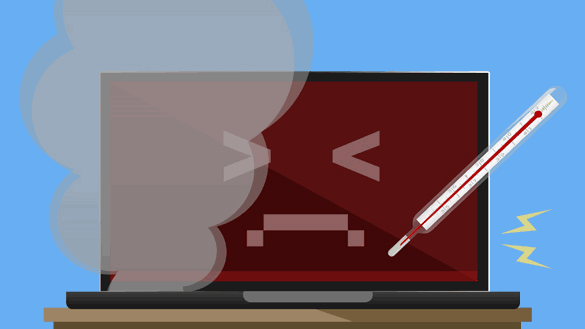The good news is there are things you can do to prolong the life of your computer battery:
- Don’t keep it plugged in all the time! This actually lessens the number of cycles (full charge to drain to recharge) your battery will have
- Keep your battery at an even room temperature
- Don’t let the battery die all the way – let your battery drain to about 20%, then recharge it FULLY!
- Turn down the brightness of your screen
- Unplug unused peripherals
- Use the power-saving mode. This will slow down your computer but it will last longer.
If your battery is in really bad shape, it’s time to replace it! Both Windows and macOS will alert you when the battery is about to fail but you’ll notice the early warning signs long before. Sometimes, your battery will only last for just a few minutes or an hour, sometimes it won’t charge at all.
Older computers usually have a user-serviceable battery, meaning you can replace it by yourself in less than a minute! Most new laptops require disassembly to replace the battery, so it’s better to take it to a computer repair shop such as us.
Be careful when ordering batteries online though. We only recommend original batteries from the manufacturer. Most batteries sold on TradeMe and the likes are actually 3rd party. They are cheaper but of lower quality as well. They’ll probably work ok but don’t expect them to last long. There are stories of cheap and counterfeit batteries expanding and even catching on fire!
Need help? Bring your computer to us and we can order and replace the battery for you!