I didn’t want to buy anything used and old so I settled on a 2017 32GB model, which should be plenty for my needs. Out of the box when setting it up, it already had an issue! I couldn’t even use my Apple ID. The iPad was complaining that my Apple ID or password is incorrect and I should “try another one”. I tried the same ID online and it worked. Decided to change the password and it didn’t help either. I could use the Apple ID and password to log in anywhere but the iPad just wouldn’t accept it. After several attempts, I proceeded to set it up without one. When the system was ready, I went into settings and was finally able to enter my ID and password – and this time, it worked!
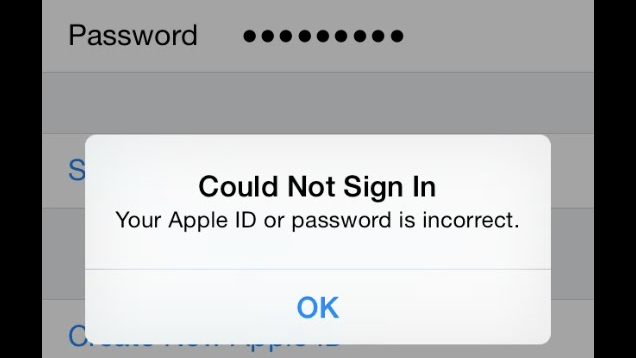
Other Articles

What to do When Your Warranty Runs Out
Murphy’s Law says your device will go down right after your warranty expires. Avert that disaster. This article suggests some strategies to handle that situation and keep your technology up and running even out of warranty.

Shopping for a New Computer?
Shopping for a new computer is fun but it can also be overwhelming. In this article, we share the many ways we can help you with your new purchase.

5 New Year’s Resolutions for Your Computer
Most of us make New Year’s resolutions for ourselves, like eating better, reading more or meeting new people. But what about your computer?
Here are 5 new year resolutions for your computer.

Why You Need Professional Virus Removal
“Your computer has a virus.” Caution – ignore this if you hear it from an overseas caller with a heavy accent.
However, if you genuinely suspect something is wrong or hear it from computer-savvy friends or technicians, that’s dreaded five words! We don’t want to come down with a human virus; we’ll feel awful and miss work. But when a virus hits our computer, we could lose valuable information or be vulnerable to attack.

Everything You Need To Know About Facebook Privacy
Finding the balance between Facebook privacy and Facebook fun can be challenging. It’s a double-edged sword that allows us to connect with friends no matter where they live, but it also publicly shares information that just a few years ago, we’d never dream of putting online. You can search for people based on where they went to school, the town they live in, clubs they belong to, who they’re related to…but when is it too much?

5 of the Biggest Windows 11 Issues Microsoft Needs to Fix
Windows 11 packs lots of new features and improvements over its predecessor, Windows 10. From the new UI to the Android app support (not quite ready yet), there are many reasons for you to transition to the new OS. But before you do, there are some issues that you need to be aware of.
