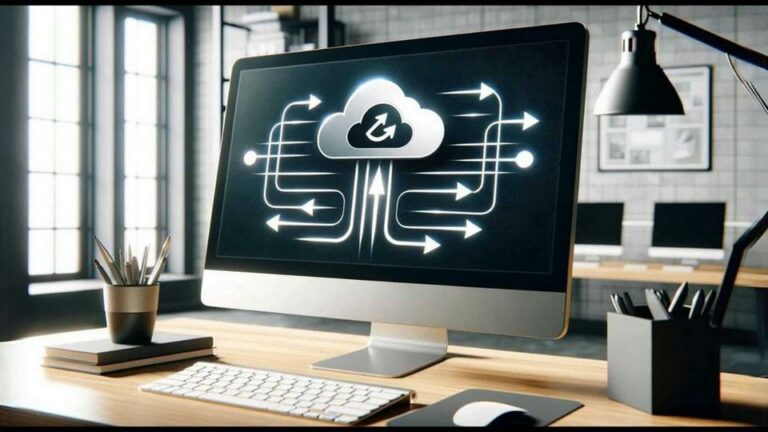Typically, logging into your account involves entering just your username and password – something only you should know. But passwords alone aren’t always enough, as hackers constantly develop new methods to crack them. Even worse, many people keep reusing the same passwords for multiple websites, so if one gets hacked, many other accounts can get hacked as well! By adding a second factor – something you have or something you are – you greatly strengthen your online protection.
There are two common ways to add that second factor:
- Authenticator apps, such as Google Authenticator or Microsoft Authenticator, generate a unique six-digit code that refreshes every 30 seconds. After initial setup (usually scanning a QR code), you simply enter the code provided by the app when logging in. Because this code is encrypted and unique to your device, only someone physically possessing your device can log in.
- SMS verification sends a temporary code directly to your phone. When logging in, you enter this code along with your password. This is a less secure option, as there are ways to intercept SMS messages and/or duplicate your SIM card. Also, it only works if you have mobile reception, so may not be ideal if you live in a remote area or travel abroad. However, it’s handy if you prefer not to install apps.
Additionally, biometric methods, like fingerprint or facial scans, are gaining popularity. These methods uniquely identify you personally and add another layer of confidence. While often used as single-factor security, biometrics become especially powerful when paired with your password or authentication app.
You might worry that adding an extra step each time you log in could get annoying. Fortunately, most services only ask for it if you login from an unfamiliar device or location. This flexibility means you can balance convenience and security to suit your lifestyle – minimal hassle on trusted home devices, yet full protection on portable or public devices.
But what if you lose your phone or second-factor device? Don’t worry – services usually offer backup solutions. When setting up 2FA, you’re typically given special one-time-use recovery codes. Store these securely, and if you ever lose your primary authentication device, you can safely regain access to your account.
Not every website supports two-factor authentication yet, but most major services do – including Gmail, Facebook, Amazon, your banks, and password managers like LastPass. Where available, it’s wise to enable it, especially for your most important accounts.
In short, two-factor authentication is one of the easiest yet most effective ways to keep your digital life safe. Enabling it significantly reduces your risk from cyberattacks and keeps your personal information protected, even if your password is compromised.
If you need help organizing your accounts, don’t hesitate to call us. We can sit together with you and make the experience much easier.