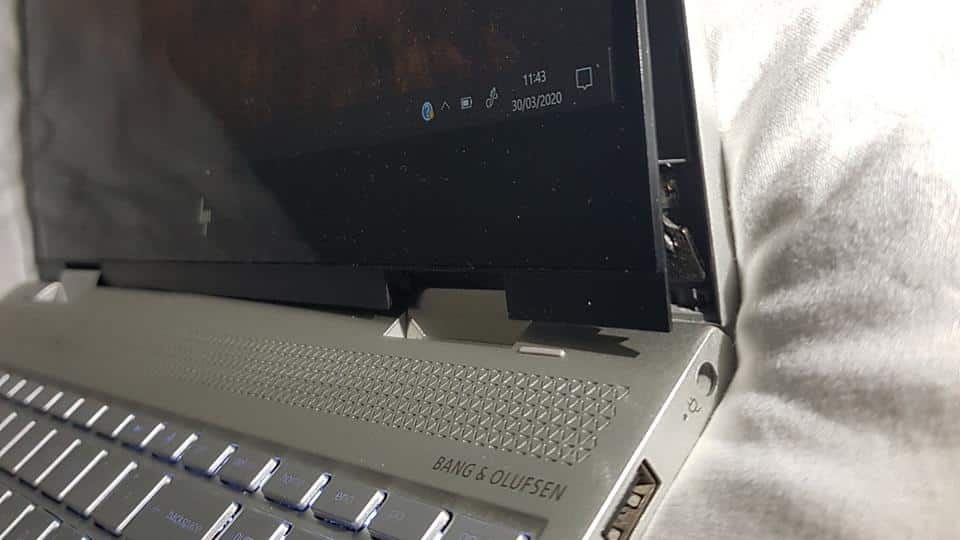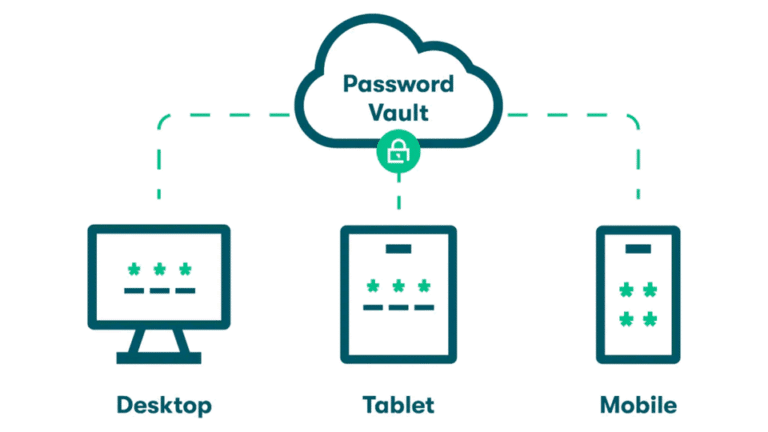Why Do Laptop Hinges Break?
Hinges are among the most vulnerable components in a laptop. From minor looseness to complete breakage that exposes internal cables, damaged hinges can make a laptop screen unusable and expensive to repair. Here’s how you can prevent this common issue and keep your laptop functioning smoothly.
They naturally wear down over time, especially in laptops that are frequently handled or moved. Accidents can happen when users aren’t careful, or if the laptop is used by multiple people, including children or teenagers. A common scenario is hearing a creak while opening the screen one day – a clear sign that something’s amiss with the hinges.
If this happens to you, STOP immediately! Opening the screen further can worsen the damage, possibly tearing delicate wires around the hinge assembly. This can turn a simple repair into a much more costly fix involving new parts – not just the external lid or palmrest, but a new screen as well.
Avoiding Broken Hinges: 4 Essential Tips
Preventing hinge damage can save you from costly repairs or replacements. Here are some effective tips to keep your laptop’s hinges in good shape.
- Open with Both Hands
Use both hands to open the screen, especially if you have a larger laptop. Placing your hand at the center of the screen can help distribute pressure evenly, reducing stress on the hinges. Opening from the corner flexes the display assembly in a way it wasn’t designed for, which can lead to a quicker breakdown, especially in consumer-grade laptops with plastic cases. - Handle with Care
Keep your laptop away from edges or places where it could fall. Falls and drops are one of the leading causes of broken hinges and screen damage, and they’re often avoidable with a little caution. - Use a Protective Case
If you frequently carry your laptop, a protective case is worth the investment. Even an affordable silicone case can improve grip, preventing accidental drops. High-quality padded cases add extra protection, which is particularly useful if you’re prone to bumps and drops. - Avoid Over-Opening the Screen
Many laptops have limited screen opening angles. Forcing the screen beyond this limit can severely strain the hinges, resulting in breaks. Stick to the recommended opening angle to avoid unnecessary stress on the hinge mechanism.
What to Do if Your Hinges Are Already Damaged
If your laptop’s hinge has already started to feel loose or is partially broken, it’s important to take immediate action to prevent further damage. Here’s what you can do based on the severity of the problem:
- Slightly Loose Hinges
If the hinge is loose but hasn’t broken entirely, you’re in luck. Often, a little epoxy glue can reattach the metal hinges to the plastic body, stabilizing the assembly and extending the life of the hinge. - Cracked or Broken Cases
If the hinge has caused the top or bottom case to crack, the repair becomes more involved. Replacement parts are often needed, but they can be hard to find, especially for laptops over three years old. If original parts aren’t available, we can usually reattach the hinges to the case with longer screws. While it may not look pretty, this solution can be an effective, durable fix.

In Summary: Prevention is Key
Taking small steps to care for your laptop and handle it properly can save you from dealing with hinge problems. Whether it’s using both hands to open the screen, investing in a case, or being mindful of where you place your laptop, these simple measures can significantly extend the lifespan of your laptop’s hinges.
For more information on repairing laptop hinges or if you need a professional assessment, don’t hesitate to reach out to us. We’re here to help you keep your laptop in top shape!