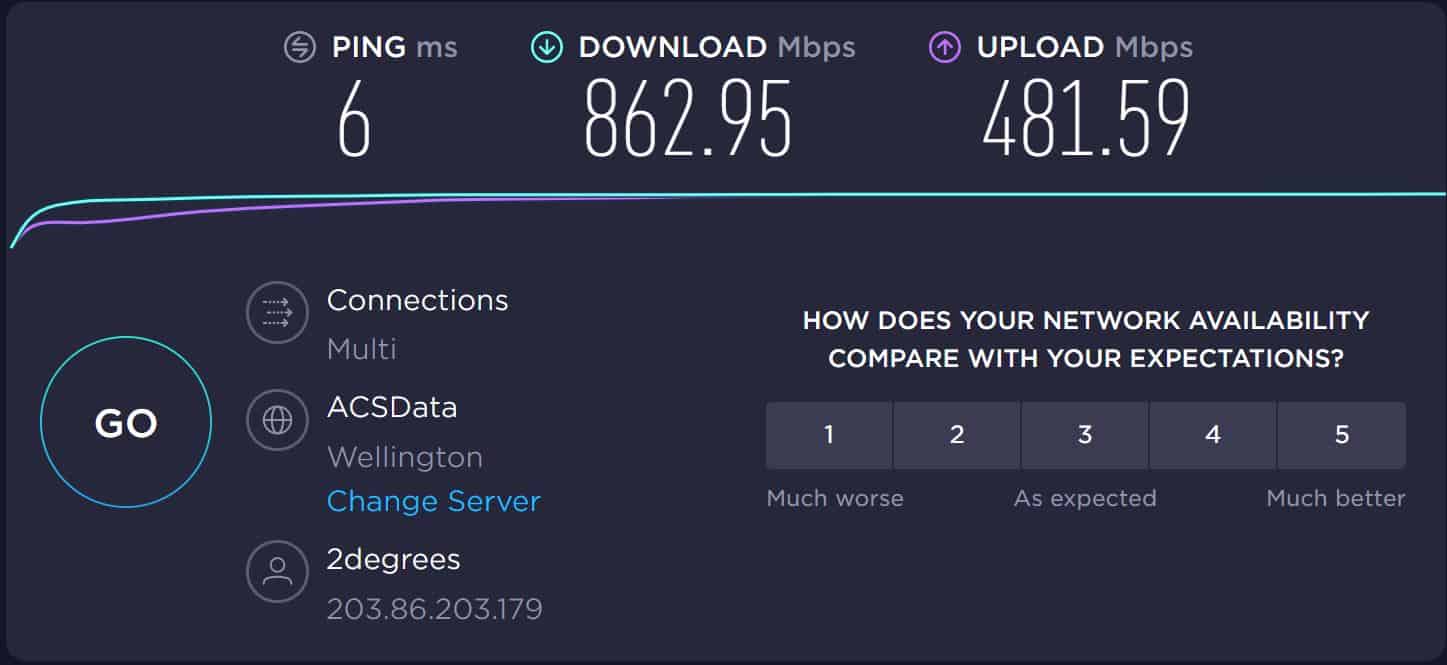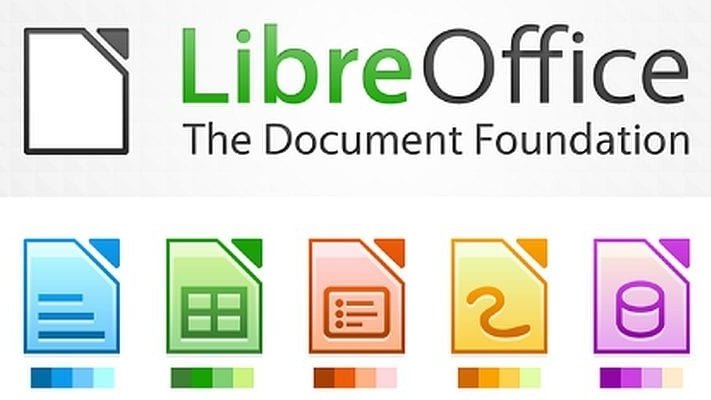Most people think the Internet speed is all about how fast you can download web pages and content like large files, movies, and games. Most Internet plans typically have faster download speeds than upload – which is useful for online backups, uploading pictures on social media, and sending other large files.
Internet plans are usually unlimited (unless you are using old school technology like DSL or live in a rural area with wireless coverage) but the download and upload speeds vary. Most common fibre plans have 100 Mbps and 20 Mbps upload speed – enough to download large files relatively quickly and watch videos on several devices at a time.
Just because you are paying for a 100 Mbps download plan, doesn’t mean that you will get that at all times and on all websites. These are burst advertised speeds, and average speeds are typically lower. Also, if the website you are downloading files from has a low upload bandwidth (to transfer content to you), your download speeds will be lower.
When many people stream videos at the same time, the Internet servers may not be able to keep up with the demand – that’s why so many people were frustrated with Spark Sport’s live streaming of All Blacks vs South Africa match.
Internet Speed is not something you can measure once and take for granted. Time of the day, day of the week, how many devices are online at the same time, the distance from your router – all affect what your numbers will be. Local and global outages are also quite common, forcing the Internet traffic to take a different route, which often ends up being slower.
Another factor, arguably even more important, is ping or latency. It tells how long it takes for a piece of information to travel between your computer and the server online. Longer travel times will slow down your browsing and can make Youtube and Netflix “buffer” all the time. Your online gaming won’t be as pleasant either. In worst cases, you will have time out issues and will have to reload pages.
How to Test Your Ping, Download and Upload Speed
Speedtest.net is the most popular Internet Speed Test. You can open their page on your computer, phone or tablet. You can also download the app from Apple Store or Google Play. By default, it will choose the server closest to you but you can manually select any server in the world. Obviously, the closer servers will show you better results. If you choose one in Europe or Africa, your numbers will look much lower!
I just did a Speedtest on my laptop and the results are above. Most likely, your numbers will be much lower but as long as the ping is under 20ms, download speeds over 20 Mbps, and upload over 5 – you probably won’t complain.
What Slows Down Your Browsing
Over the last few years, we’ve heard many complaints from people saying that their Internet speeds didn’t improve even after they upgraded to a fibre connection. Providers will typically over-promise and under-deliver, but there are several factors that will affect your browsing experience:
- Your computer may be old and slow. The download and upload speed have nothing to do with how fast programs open. Also, after the computer downloaded the web pages, it has to process them to display on your screen. If you are using an old, slow, and/or cheap computer, it will severely bottleneck your browsing experience.
- You are using Wi-Fi. Wireless networking is very convenient and we take it for granted but it’s far from perfect. If you can connect your computer with a network cable (Ethernet), please do so. It doesn’t make sense for laptops and can’t be done on tablets and phones, so the only way to speed up your browsing is byt being closer to your wireless router or replacing the router with a faster one. We can help with improving your Wi-Fi