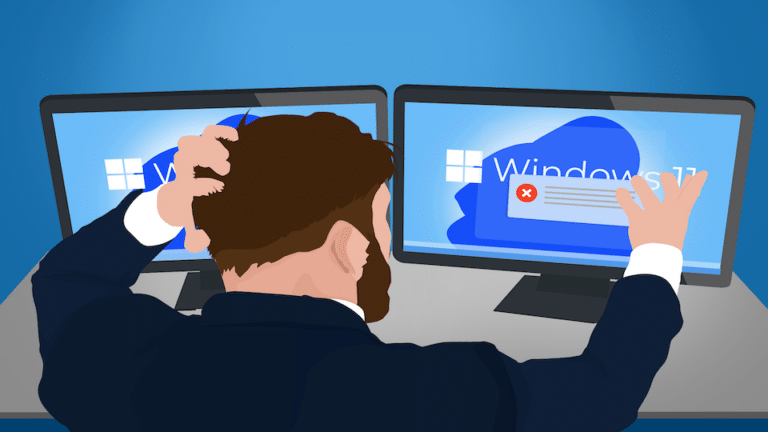There are many ways of performing a full computer backup, so let’s get a few things out of the way first – how not to do it!
1. Using free backup software that comes with your external hard drive
We don’t even know what free software came with your drive. Chances are, neither do you. That tells us something. Most software supplied with external drives falls into one or more of several categories.
- It’s from a company you’ve never heard of.
- It’s a pared-down version with limited functionality.
- It’s a trial version, and at some point, you’ll have to pay to keep using it.
2. Using backup software that comes with your antivirus solution
Some “premium” editions of security suite often include backup software. The most common one is Norton 360. Not only is it one of the worst antiviruses ever, but their backup software is clunky and annoying to use as well!
It includes cloud backup functionality, but there is very little cloud storage included, making you shell out for more expensive plans to even be useful. It also locks you into their eco-system, and with annual fees increasing every year, you’ll end up paying hundreds of dollars for software that keeps annoying you with endless popups and scare tactics.
The backups stored on the portable hard drives aren’t any better. They are very slow to backup and restore, and almost never work properly when restoring to another computer. In short – avoid it!
3. Using Windows 7 Backup and Restore Tool
Never mind the name, this free backup feature is still available in Windows 10 and 11, but Microsoft suggested that it’s going away soon. It’s simple to use and creates backups that can be easily restored, but it’s very slow, often frequently getting stuck at 96 or 97% without any progress for hours.
We used to recommend it and configured it for many customers looking for a free way to back up their computers but there are better options.
What To Do Instead
We have used Macrium Reflect for many years and it has been the most reliable way to backup, restore and even transfer your data to a new computer. Unfortunately, the free version got discontinued in 2023, receiving no feature or security updates, but we can still install and configure it for you.
The paid version is worth the money. You can get it as a subscription (about $60/year) or a one-time payment of $135. They also have offers for several computers.
The backups happen very quickly – especially if you are backing up onto a solid-state drive (SSD). It supports making incremental and differential backups that save time only backing up recently changed files.
The interface can be a little confusing due to having so many features available, but we have yet to find a backup program meeting all of our requirements that isn’t at least somewhat confusing. It is very clear about what it’s doing when you set up your backup, while the backup is happening, and when you need to restore.
For more detailed instructions, check out this YouTube tutorial. And if you would rather get our help in person, let us know!