After two years of travel restrictions, we are finally allowed to travel overseas. Many of us have taken advantage of this opportunity, including me – and I’m actually writing this from Colombia!
One of the hassles of travelling is getting locked out of your accounts. This happens because your email provider, social networks, and banks think there is something suspicious about where you logged in from.
When there are login attempts from a location you normally don’t log in from, websites may ask for additional confirmation that you are who you say you are. If you cannot provide the information requested, you’ll be locked out until you return home. As frustrating as this is, it’s an important security measure that helps keep your account safe from hackers.
However, locking out can happen if you are not prepared. The lack of preparation can end up with accounts inaccessible until you return home.
The majority of accounts — I’d guess well over 80% — are accessed primarily from one and only one location. Perhaps more importantly, the vast majority — I’d say well over 95% — are accessed from one and only one country.
For most of us, hackers operate from countries other than the one we’re in – India, China, Russia, you name it.
If the account you typically accessed from within your country suddenly has a log-in attempt from a country on a completely different continent, that’s considered unusual activity. While it might be you logging in, it’s not in the vast majority of cases. It’s someone trying to hack your account.
When websites recognize these log-in attempts, they must take additional steps to confirm you are who you say you are and are thus authorized to access your account.
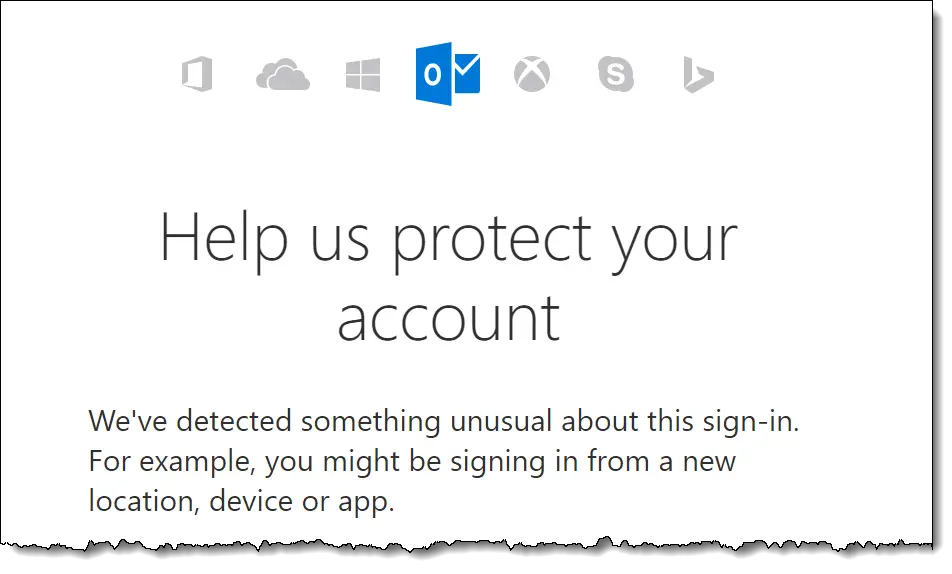
The security measures are simply about proving you are not a hacker trying to break into the account. You know you’re not a hacker, but Microsoft, Google, Facebook, etc., do not. That you’re trying to log in from a foreign country makes it look like you could be.
The way you prove you’re not a hacker is to confirm additional information that you previously associated with your account (i.e., before the trip) – a message sent to your email, a phone call or text, or answers to security questions.
Typically, that means one of the following:
- Proving you own an email account that you previously configured as one of the alternate emails for your account. You prove this by correctly entering the correct alternate email address (proving you know it) and entering a code sent to this email address (proving you have access to it).
- Proving you own a telephone that you previously configured as the telephone number associated with this account. You prove this by entering a code sent to this number by text message or voice (call).
Note that this information — the email addresses and/or phone number — is something you set up before you need it. If you didn’t set them up or no longer have access to them, then you’re taken to the account recovery process, which tries to confirm you have the right to access your account via other means. Sadly, those other means are often both time-consuming and not guaranteed to work, in which case you’ll be locked out…
…perhaps permanently.
Your Password is Not Enough When Locked Out
I often hear howls of indignation when this happens. “I know my password! Why isn’t that enough?”
Simple: by logging in from another place, you look like a hacker who knows your password. That happens so often that Microsoft must take additional steps. After all, many people have very simple passwords that they share for other accounts, and when those get hacked, hackers can easily access your other accounts as well.
Be Prepared
I cannot stress this enough: be prepared when travelling.
- Ensure your account’s alternate email addresses are correct and you have access to those email accounts while you travel.
- Make sure the phone numbers associated with your account are correct and that you can receive either texts or voice calls on those numbers while you travel.
Having access to your phone number is very important, even if you have to pay for international roaming. Here is a tip for you. 2 degrees has a WiFi calling feature, which allows you to “pretend” you are still in New Zealand as long as you are connected to WiFi. I’ve texted and called from Colombia without incurring roaming charges!
Be prepared. Plan ahead!







