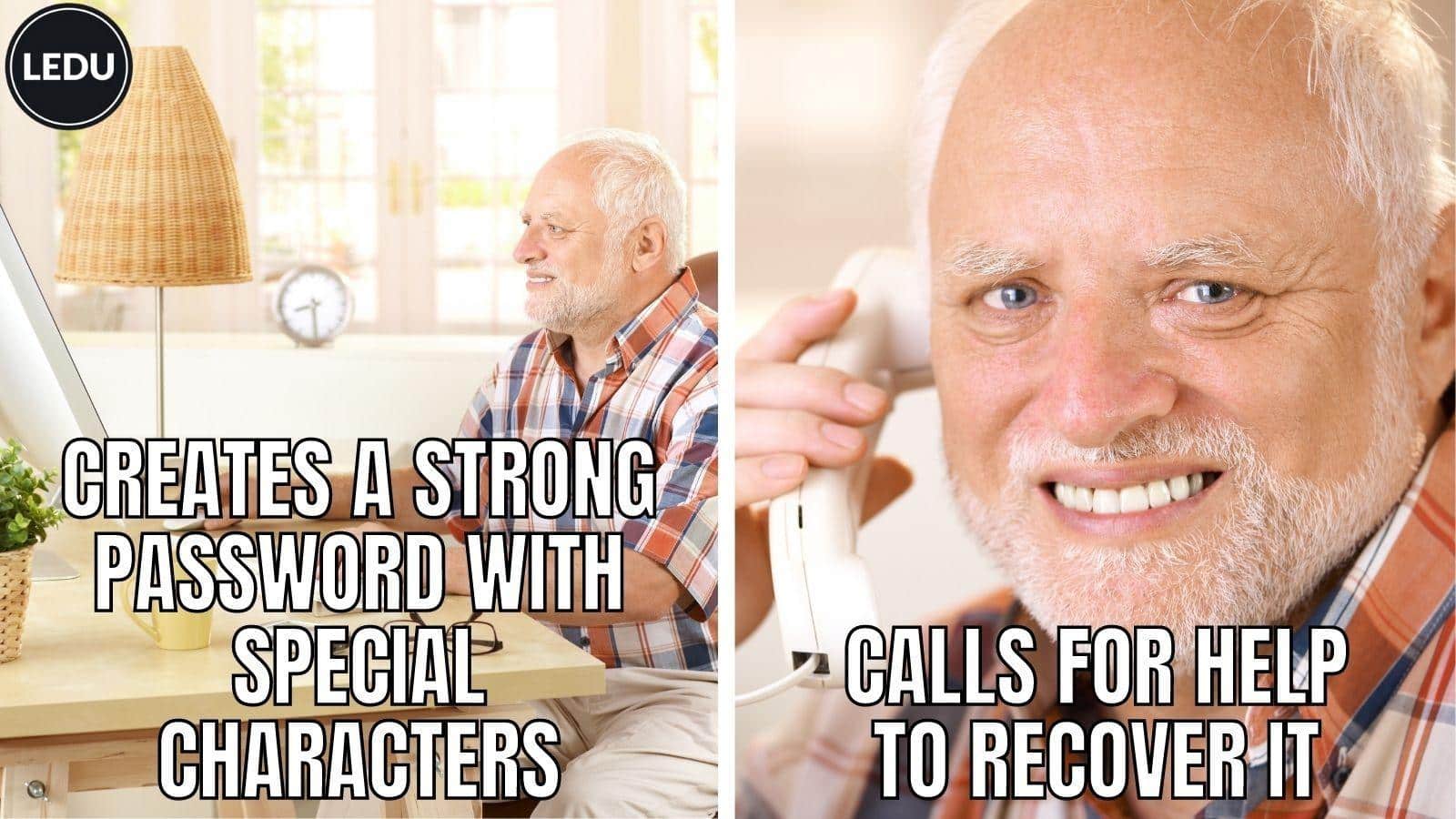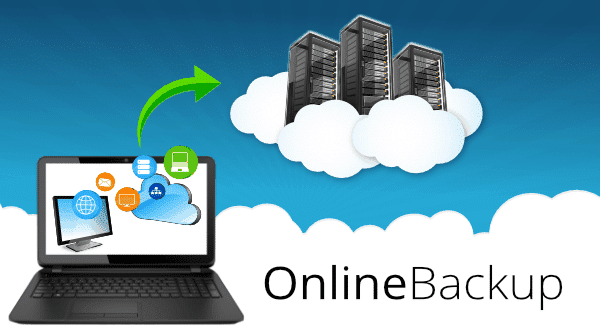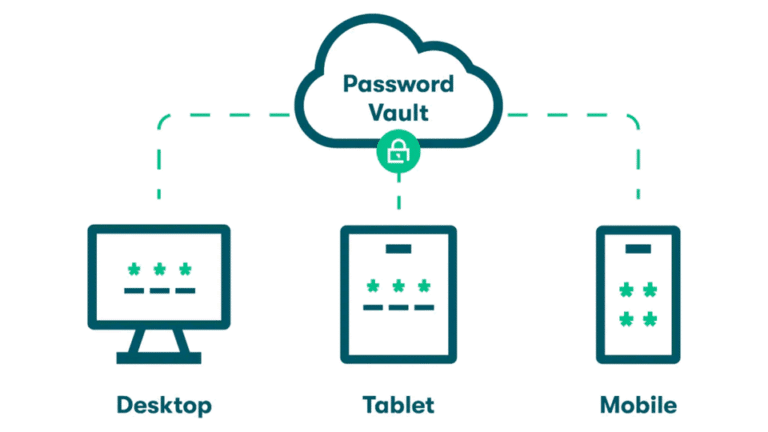The Pitfalls of Reusing Passwords
Managing numerous passwords can seem daunting. Yet, using the same password for different accounts poses significant risks. Even if a password appears strong – combining letters, capitals, numbers, and special characters – reusing it across platforms magnifies vulnerabilities.
Who is going to remember all that? And writing them down is a hassle too! Most people use at least a few dozen of websites and services and having unique passwords for all of them is a challenging task.
For example, I just checked my password vault and found that I’m using about 200 websites.
The Domino Effect of Data Breaches
Data breaches are alarmingly common, affecting even well-known services. When hackers gain access to one of your passwords, they often attempt to exploit this across other platforms where you’ve reused the same login credentials. Imagine if a single compromised key could unlock your house, car, and more – that’s exactly what happens when your password gets exposed!
The website “Have I been pwned” (https://haveibeenpwned.com/) allows you to enter your email address and check if it has been in a reported data breach. Don’t worry, it won’t ask you for the password! Check all of your emails and you might get an unpleasant surprise, discovering how many websites got hacked recently
Automated Attacks and Password Vulnerabilities
Cybercriminals employ automated software to systematically guess passwords, leveraging compromised credentials to access multiple accounts. The so-called password dictionaries contain the most commonly used passwords, including the combinations of numbers and special characters added to them.
This automated approach highlights how reusing passwords simplifies hackers’ efforts to breach your security. Computers can easily go through thousands of passwords every second, and it’s only a matter of time how long it will take to find a match.
Strengthening Security with Multi-Factor Authentication
To improve your defenses beyond unique passwords, consider implementing multi-factor authentication (MFA). Similar to how banks use this additional layer of security, MFA requires a second form of verification—like a one-time code sent to your device—to confirm your identity during login attempts. This step mitigates the risk of unauthorized access, even if passwords are compromised.
Looking Ahead
By prioritizing the use of unique passwords and exploring additional security measures like MFA, you can significantly reduce the risk of cyber threats compromising your online presence. Stay vigilant and stay secure.
In our next newsletter, we’ll get deeper into strategies for managing unique passwords without overwhelming your memory. Stay informed as we provide practical tips to enhance your online security and safeguard your digital footprint.