Better Wi-Fi
If your Internet feels too slow or the connection frequently drops, it could be due to low signal from your wireless router. We can replace your router with a mesh system and upgrade the Wi-Fi module in your laptop to support the latest and fastest standard!
We Rely on Wi-Fi for Everything!
Wi-Fi has forever changed the way we live, work and play. We can surf the internet on the couch or by the pool, look up a recipe in an instant, and even connect our lights to voice control. It’s no wonder it was accepted with open arms, but is your Wi-Fi as good as it needs to be?
A few years ago, typical households rarely had more than a laptop, tablet and a of couple phones. Demands on Wi-Fi were low as streaming high-definition content and gaming wasn’t as popular.
Nowadays, most households have more than five devices being used at the same time – couple laptops and a Smart TV (or two!). Every member of the household usually has their own smartphone and may be even a tablet.
Smart home appliances and gadgets, like thermostats, security cameras, doorbells, smart locks, and even light bulbs and vacuums, also rely on Wi-Fi

Your Regular Router Is Not Enough!
Typical Internet providers still supply routers that were ok 5 years ago but can’t keep up with modern demands
When you sign up for a broadband package, you will usually get a router that is good enough for a small apartment or house with less than five devices. Many of these routers are still using older technologies, like 802.11n, limiting the maximum Wi-Fi speeds to what was acceptable in 2012!
Most routers only have one or two internal antennas, making the coverage almost non-existent in bedrooms, through walls, and upstairs in your house. Some providers supply better routers. They use 802.11AC or 802.11AX technology, come with multiple antennas (MIMO) and typically provide good enough coverage for 100-150 sq meter homes.
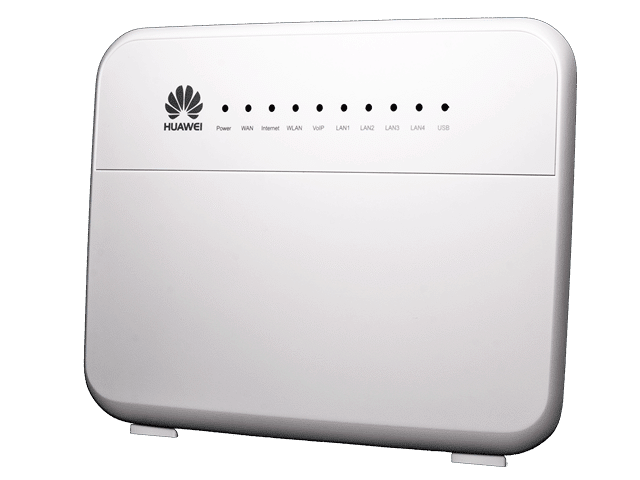
Cheap and DIY Solutions
If you go to any electronics retail shop, you will see plenty of solutions designed to alleviate WiFi troubles…
One of the easiest ways to get better signal strength is by moving your router to the middle of your house or the living room, where most of your Wi-Fi devices are. Also, place the router as high as possible and further away from walls.
The most common way to increase the Wi-Fi coverage is by buying a Wi-Fi Extender. These can extend the usable distance, but if your router is too slow to serve reliable Wi-Fi, the extenders are going to slow it down even more.
Some people add an extra router or access point connected with an Ethernet cable to the original router. This usually creates two separate networks, making connecting all your devices to the same network far from seamless.
Powerline Extenders (Ethernet over Power) can send signal through the electric wiring of your home, making it travel further and remove restrictions of walls, but they require modern wiring.

Wi-Fi Features You Will Love!
Best Wi-Fi routers come with several features that will appeal to families
- Great design, compact size, and ease of operation. You can manage these with a simple app on your phone or tablet.
- Parental controls. You can temporarily pause Wi-Fi on any device – perfect for family time and unruly teenagers! You can set up a schedule when Wi-Fi is not available for certain devices.
- Guest Wi-Fi. Rather than sharing your Wi-Fi network with guests and visitors, you can give them a temporary access with no password, active for specific time!
- Troubleshooting and Performance test. With a touch of a button, you can check the performance of your Wi-Fi network. If something doesn’t work right, you can find out what’s wrong and most likely, fix it right away – from the same app.
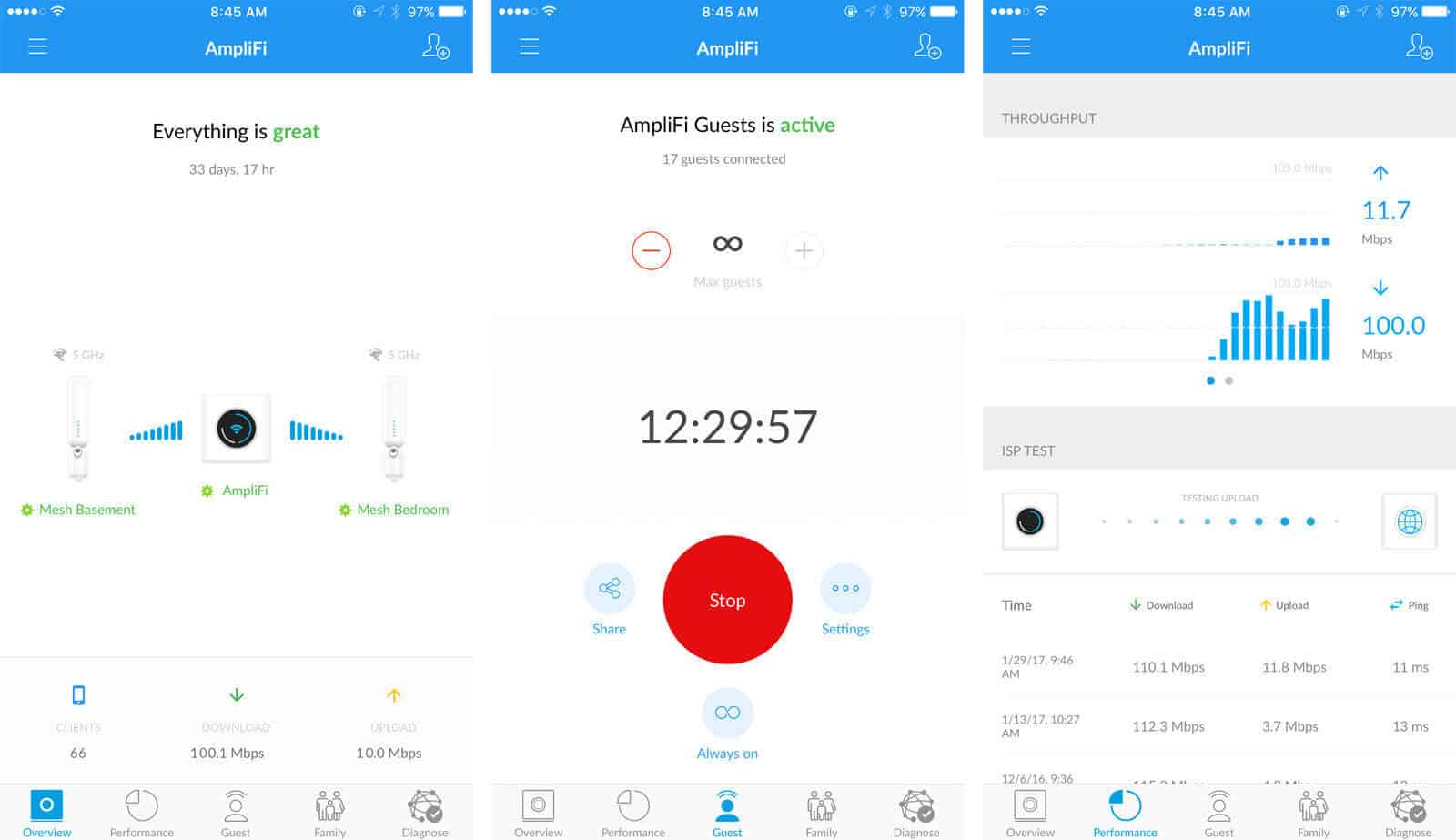
Typical Wi-Fi scenarios
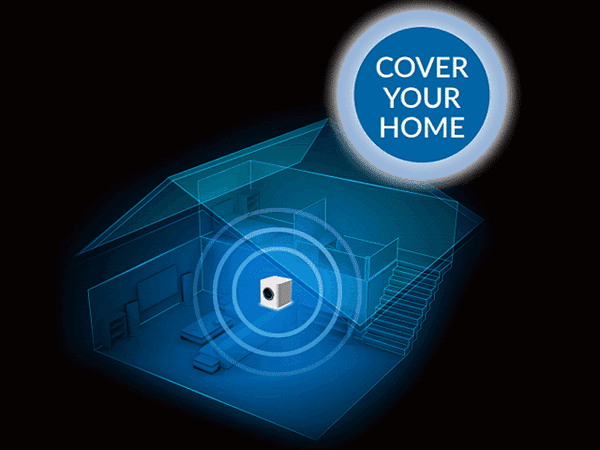
Standalone Router. Enough for houses under 100-150 sq m
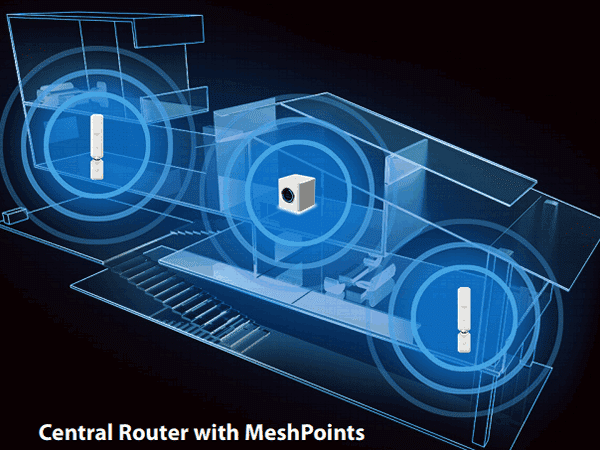
Central router with two mesh points. Suitable for large homes up to 300 sq meters. Can be used to cover separate floors

Mesh multi-hop. Very similar to central router setup, but can be used if your Fibre connection is located in the basement or garage
Best WiFi Solution for Small Homes
If your Wi-Fi coverage isn’t sufficient, we can help!
If your house is less than 75 square meters, a single router is enough, as they cover distances up to 10-15 meters.
If you house is less than 100 square meters, we can add an extra mesh point. It can connect to the main router via Wi-Fi or cable (best!)

Best WiFi Solution for Medium Size Homes
If you live in a typical Australia house, you’ll probably need something more robust
For every extra 100 square meters, you will need an additional mesh point. These can be located anywhere within 20-30 meters from the main router and perfect for expanding coverage to your basement, attic, or bedrooms.
The mesh points connect to the main router using a slightly different frequency and adjust themselves for the optimal performance. They can be connected to any outlet, and you can move them around the house if needed.
Even though you can have as many mesh points as you want, you will only see two Wi-Fi networks – one for older devices (2.4Ghz), and the other for newer (5Ghz). Instead of remembering which access point you are supposed to connect to, you have seamless roaming and switching between access points happens automatically – similarly to how cell phones get signal from different towers.
All the devices connected to your Wi-Fi network are on the same subnet – meaning, you can print, scan and share content easily!

Best Wi-Fi Adapters for Your Computer
In addition to having a decent router, your laptop and desktop needs a capable Wi-Fi adapter to receive the signal.
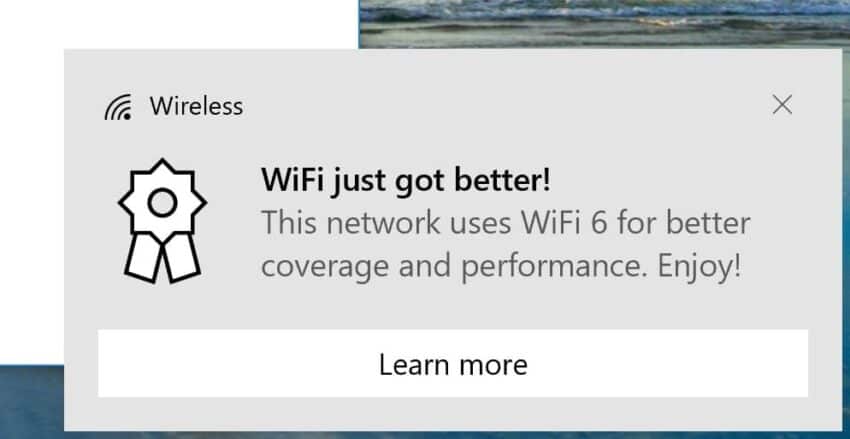

If you have a desktop or gaming PC, the easiest way to upgrade its Wi-Fi capabilities is by adding an external USB adapter. They have multiple antennas and can be quite bulky.
Obviously, you don’t want that in a laptop… We can replace the internal Wi-Fi module in your laptop. It’s a simple upgrade that only costs $100-120 and will make your signal and Internet speeds so much faster!
Need a Quote?
For quicker response, please call or text. We can provide free quotes for simple jobs.
If your computer has several issues or you need personalized help, it’s best to come and see us.
No appointment needed unless you need service the same day. Walk-ins are welcome.
We are working from home and have free guest parking easily accessible by driving north on Sandgate Road.
