Hard Drives & USB Sticks
If you’ve ever experienced the dread of lost data or a broken computer, you understand the frantic search for that old hard drive or USB stick, and hope that the last backup you made months or years ago still works. We stock external drives, SD cards and USB sticks and can set up backups for you.
The 3-2-1 Approach
We recommend adopting a 3-2-1 approach to safeguard your digital life
Consider a setup with your regular hard drive, a backup USB drive for essential files, and an automatic cloud backup for seamless protection against unforeseen events. This ensures your data is shielded from computer failures, accidents, and theft.
- 3 Copies: Keep three copies of your data
- 2 Local: Maintain two copies locally at your home – this could be your computer and a portable hard drive.
- 1 Offsite: Have one copy stored offsite, preferably in the secure cloud.
While it’s best to use a cloud backup service that doesn’t sync your data ALL THE TIME, using something like Dropbox, OneDrive or Google Drive is much better than nothing.
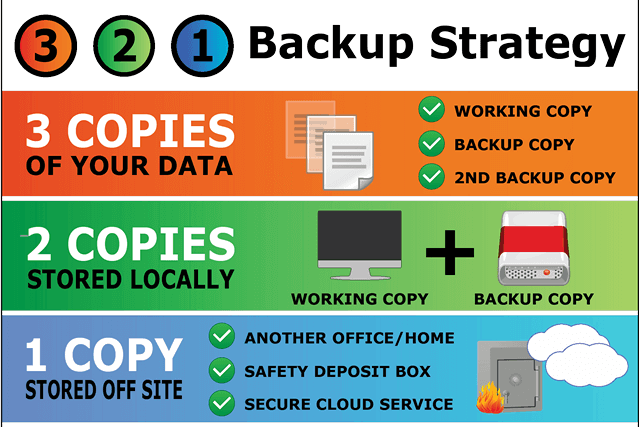
Image Backup vs Files Backup
It goes without saying but backing up your computer is the most important maintenance task that many people ignore until it’s too late. The choice is about what you back up on your computer. It can make the difference between an easy or difficult recovery.
An image backup is a complete backup of your entire hard drive, including Windows, programs, settings, and all data. It’s ideal for full system recovery. Files-and-folder backups select specific files and folders to back up. They’re useful for backing up important data, but it’s easy to miss essential items. Image backups cover everything without needing to decide what is or is not important.
A files and folders backup backs up only those files and folders you specify. Anything not specified is not backed up. You might elect, for example, to back up your Pictures folder to ensure your family photo albums are safe. That backup would contain that folder and all its files and subfolders.
We recommend using portable hard drives (slow but cheap!) and external SSD (faster but more expensive) drives for backups. USB sticks also have their place, but they are only useful for storing data temporarily and you shouldn’t rely on them for long term storage.

Need a Quote?
For quicker response, please call or text. We can provide free quotes for simple jobs.
If your computer has several issues or you need personalized help, it’s best to come and see us.
No appointment needed unless you need service the same day. Walk-ins are welcome.
We are working from home and have free guest parking easily accessible by driving north on Sandgate Road.
