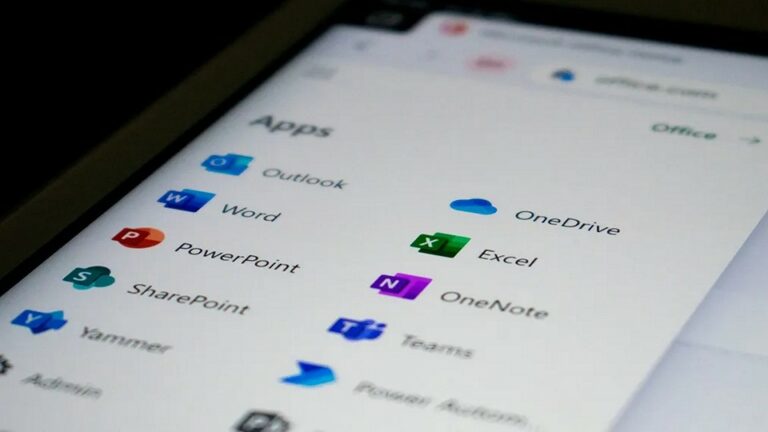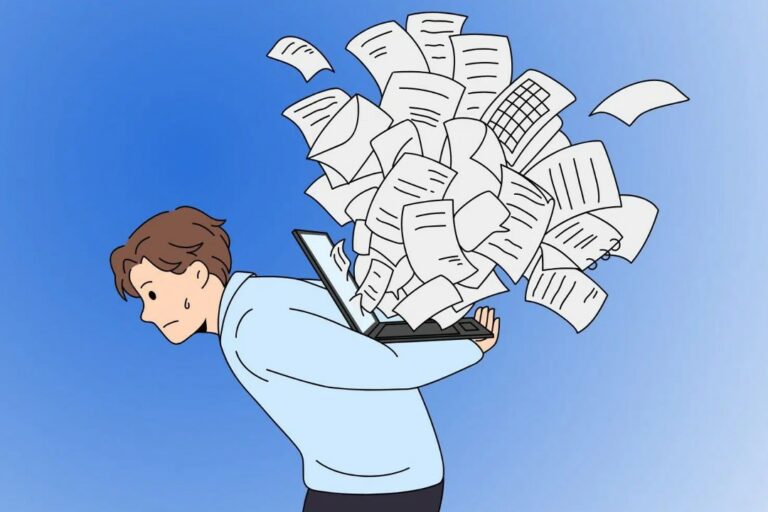Is OneDrive a Backup?
Last week, we published an article on the benefits of Microsoft OneDrive – how it can be used to store your files in the cloud and sync them across multiple devices. However, thinking of it as a backup can take you down a dangerous path.