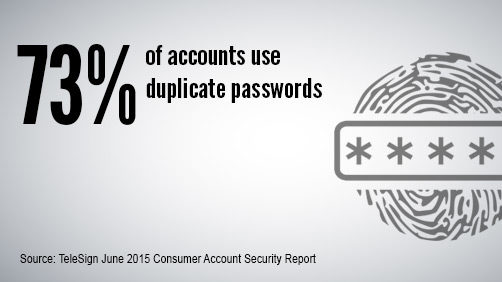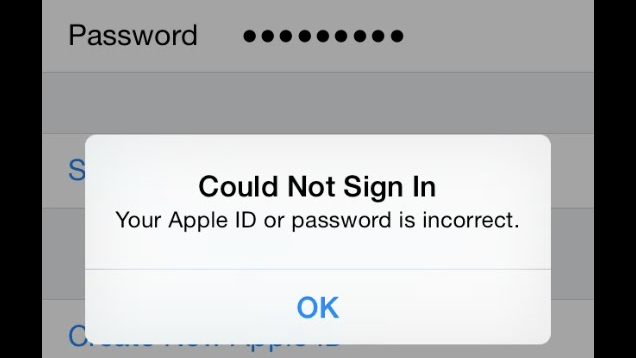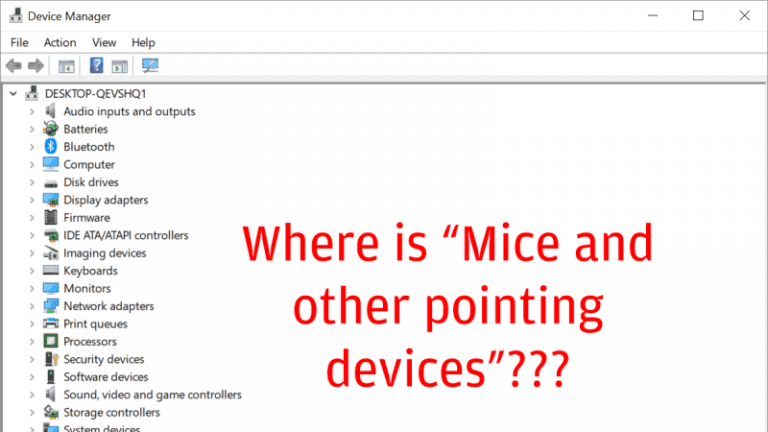Can Private Browsing Protect You Online?
Maintaining your privacy while using the Internet has become more challenging over the years. The recent Facebook privacy scandal made that abundantly clear, with users shocked at how much information had been recorded about them. While it’s almost impossible to enjoy the Internet and leave zero digital footprints, there are things you can do to hide your online activities – some more effective than others.