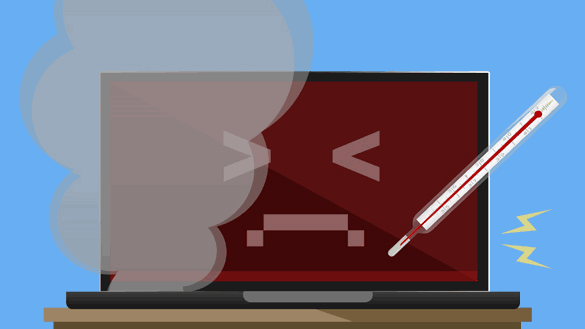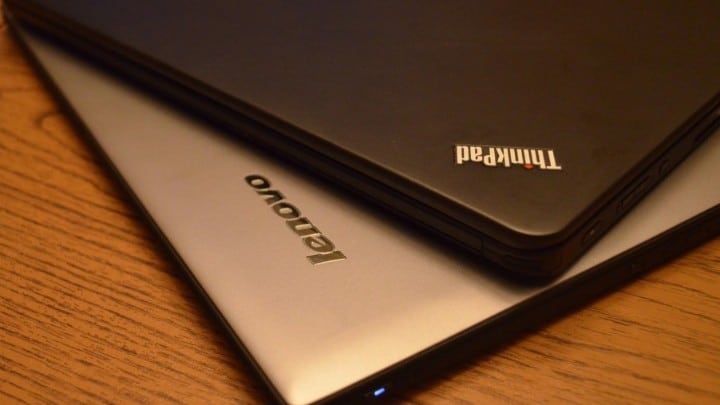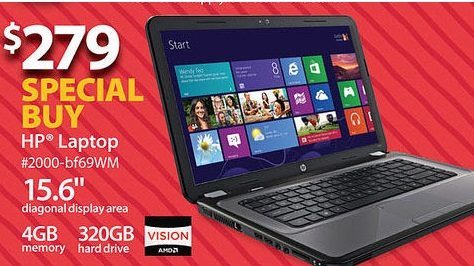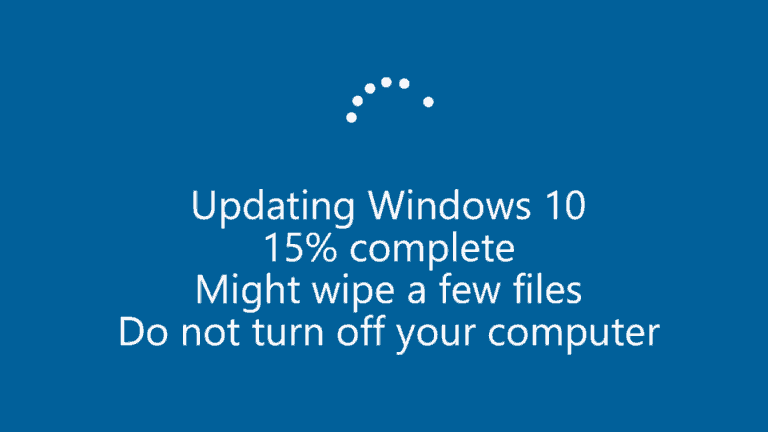How To Revive Your Slow Computer
Old age creeps up slowly – unless you’re a computer.
Then it seems to happen overnight. One day you’re logging in normally and jumping right into the action, the next day booting up takes so long you not only have time to make a cup of coffee, you could have run out to a local takeaway!