How to Clean a Laptop
Take a look at your laptop. Is it covered in dust? Small scraps of hair or pet fur? Perhaps, even crumbs under the keyboard? Laptops need a good cleaning every once in a while, and we’ll talk about it in this article…

Take a look at your laptop. Is it covered in dust? Small scraps of hair or pet fur? Perhaps, even crumbs under the keyboard? Laptops need a good cleaning every once in a while, and we’ll talk about it in this article…

Maybe you used to be able to troubleshoot your own technology, or had a tech-savvy family member or friend who could help out in a pinch. But now that home computing has become more essential, you may be feeling overwhelmed.

If you thought privacy was the only thing at risk when using Facebook, it turns out there is even more to be concerned about. Facebook can be a major tool for cybercriminals to hack accounts and steal information from others.

Being without our computers is unsettling. We’re so dependent on our devices. So, when something breaks on a laptop or desktop you want the best help available. This article discusses why a local computer repair shop is a better bet than a big box repair depot.

You hear about hacks all the time. The news covers major websites who have had data leaks containing your email and password. Computers get infected and capture your login details for bank accounts and credit cards. In the worst cases, identity theft occurs because it is an easy crime to commit with a high reward.

Keeping your online accounts safe and secure is one of the most important things when it comes to your digital life. The most common way of doing so is by using a password. So many people can’t be bothered with having unique passwords for their accounts and here is why it’s such a bad idea…

Are you thinking about replacing your old computer? Perhaps, you set your eyes set on a latest clearance or special model at your local electronics store? Here are 7 reasons why you shouldn’t buy a brand new computer and what you could do instead. It’s not just about saving money, even though that’s one of the most important objectives!
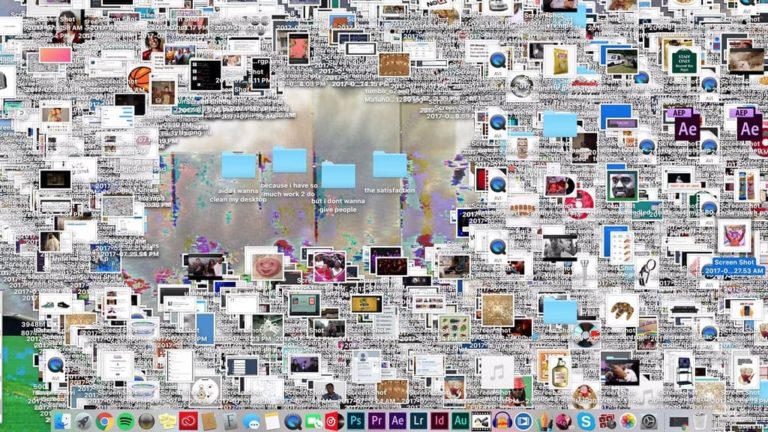
You probably already know you shouldn’t save files on your desktop. It might seem like a quick and convenient thing to do, but all this clutter on your desktop will make you less productive. Soon, you won’t be able to find what you need, and in some extreme cases, you won’t see your desktop background at all! There are better places to store your files and we will explain how and why.

We’ve had quite a few people recently who brought their laptops that were not charging. Obviously, you can’t use your computer for long once it stops charging! Sometimes the problem is immediately obvious, other times not so. Here are 5 steps to figure out what could be wrong. Whether you have a Dell, Lenovo, HP, Acer, or Apple laptop, these tips should help.

If you receive an email letting you know about charges for a service you’ve never used, or offering a refund because the company is going out of business, you should beware. Following up with this email will very likely open you up to a scam.