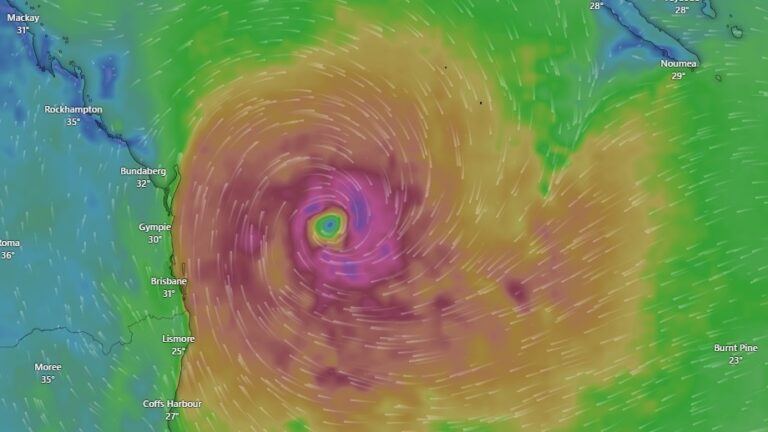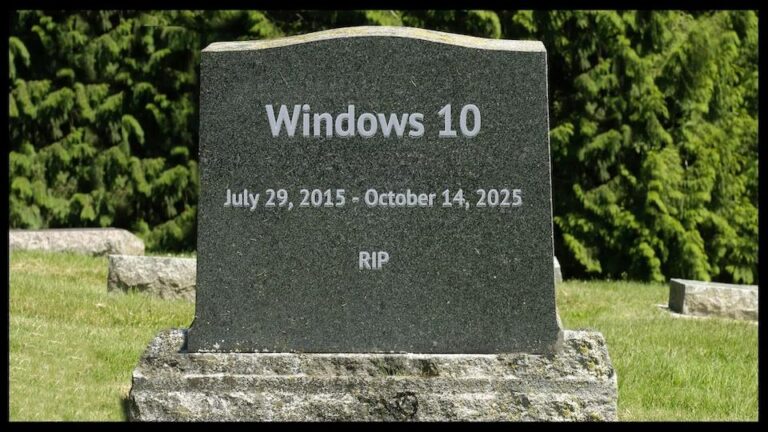Will Windows 11 Force You to Buy a New Computer?
Microsoft is going to kill mainstream support for Windows 10 in October. Many computers won’t be able to upgrade to Windows 11 based on the official requirements. Many people feel like Microsoft is forcing them to toss perfectly good machines just to buy new ones. Some even believe there’s a conspiracy to drive PC sales.