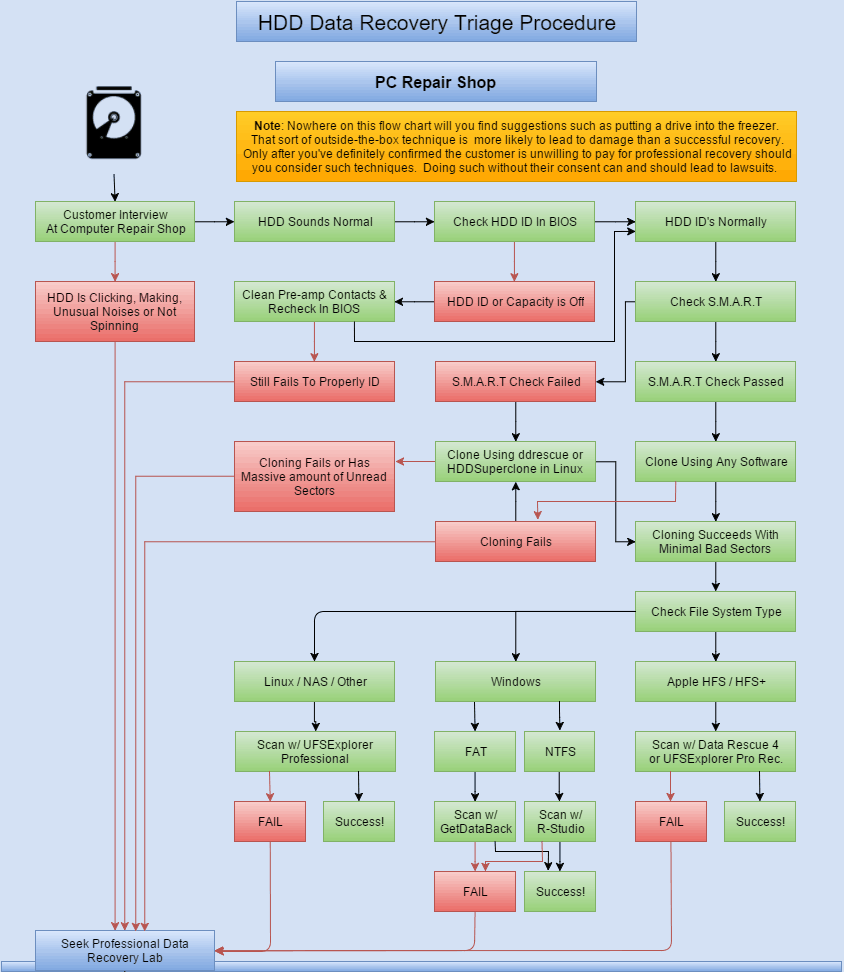Data Recovery
Crashed computer? Dropped hard drive? Deleted files? Data loss is a nightmare and it’s a question of “when”, not “if”! Fortunately, we can help you recover data from broken computers, hard drives, USB sticks, SD cards, and more!
When You Might Need Data Recovery
Imagine the horror when your computer suddenly doesn’t work, and you realize all your precious family pictures, documents, curated movie and music collections – all gone!
Data loss happens and it’s a question of “when”, not “if”. Haven’t experienced it yourself yet? Great – set up proper backups now before it’s too late! The most common scenarios are crashed computers, dropped hard drives, broken and corrupted USB sticks and memory cards, and natural disasters.
Other common ways involve accidentally deleting files, reformatting drives, or restoring computer to factory settings before backing up all data. Worst case scenarios are when your files get encrypted with ransomware. Unless you have good backups in place, you are probably going to lose it all.

Typical Warning Signs
Most people store their data on hard drives and fortunately, they will usually give you plenty of warnings before failing!
- If your computer freezes or suddenly becomes very slow over a period of time, it’s probably due to failing hard drive
- When your computer no longer boots and shows “no bootable device” or “missing operating system”. The computer keeps trying to read the data and it just can’t!
- It could also launch a diagnostics and self-repair routine. Sometimes it helps, but not for long. Consider these as early warnings signs!
- When you plug in a USB stick or portable hard drive, it locks up and shows the “drive needs to be formatted” message. Please don’t format it!
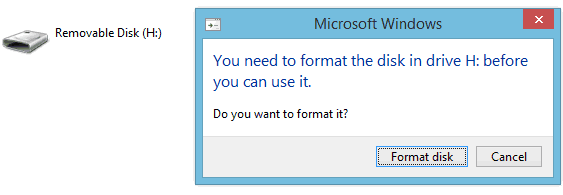
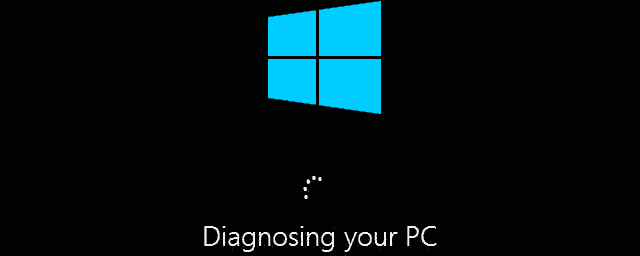
How to Recover Data – DIY Way
If you can’t afford to lose the data, contact professionals immediately. If the drive is physically damaged, makes clicking noises, or doesn’t even spin up, take it to professionals immediately. Otherwise, you can try doing it yourself…
If the drive is physically damaged, makes clicking noises, or doesn’t even spin up, take it to professionals immediately.
Run a hard drive diagnostic tool like Crystal Disk Info or GSmartControl. While these are not 100% reliable, they can help spot the issues quick and free. If you see any warnings or error messages, back up your data immediately. Start with the most important files – you are operating on a borrowed time!
To recover deleted files or formatted drive, you can use Recuva. It’s a cheap data recovery program and can sometimes help with simple cases. Use a separate drive or USB sticks for recovered files – it’s obvious! Don’t reuse the original stick or drive for any important data.
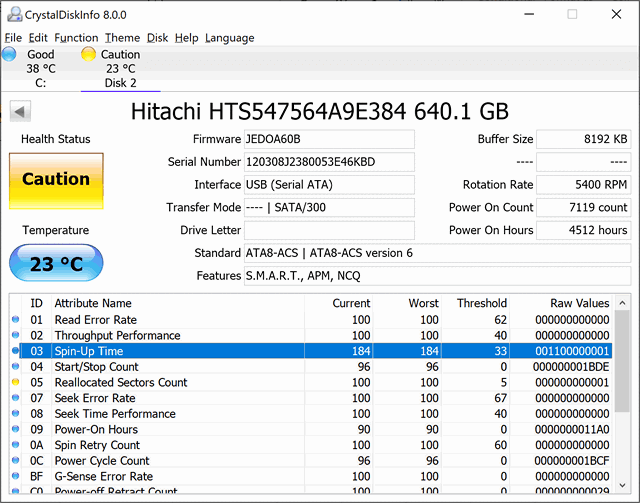
How We Recover Data
So far, we have been able to recover about 80% of the failing drives. 10% get sent to specialized data recovery labs. They are expensive but have a higher chance of success. The remaining 10%? Too bad!
Come see us when you need data recovery. We can usually diagnose your case and provide you with an estimate the same day. If the data is very valuable and you can afford a specialized data recovery, we can refer you to our partner lab. They have access to spare parts, clean rooms, and very expensive equipment that improves chances of success.
Our equipment and expertise allow us to recover data in most cases. There is never a 100% guarantee, but we will try our best. We start by making a full sector-by-sector image of your drive, reading the easily accessible data first. This way, we can get the maximum amount of data in the shortest time possible. We then tackle the slow areas with bad sectors, blocks, or failing drive heads.
After we can’t get any more data off the drive, we begin the logical recovery of the file systems and files. We check if the files are readable and can be opened. After we retrieve as much as possible, we can put the salvaged data on a new drive – either buy one from us or bring your own.
Typical Costs
Every data recovery case is different. Talk to us, bring your device and we can give you a quote. You can bring your own hard drive or USB stick or buy one from us
- Diagnostics and evaluation (waived if proceeding with recovery) – $100
- Data backup from a working computer – $150-200
- Corrupted USB stick or SD card – $150+
- Broken computer? If your drive is still healthy but the operating system doesn’t load or prevents you from copying data, we can back up for $250+
- Broken computer and the hard drive or SSD fail diagnostics tests? $500+
- In cases when we are unable to complete the recovery, we can send your drives to our data recovery partner. They can handle more difficult cases such as recovery from physically damaged devices, logic board replacements, seized spindle motors and stuck heads. Their services typically cost from $1000 to $2000.
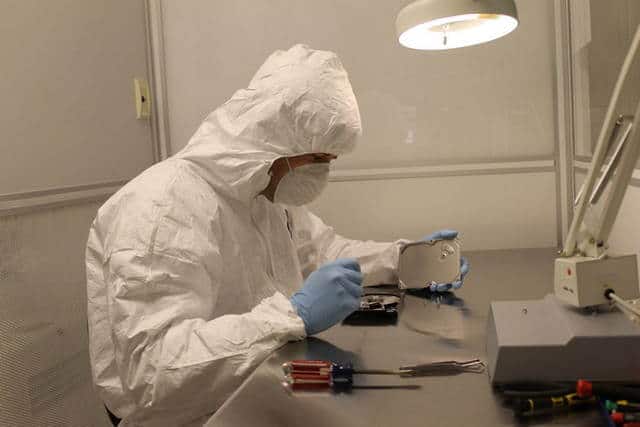
Need a Quote?
For quicker response, please call or text. We can provide free quotes for simple jobs.
If your computer has several issues or you need personalized help, it’s best to come and see us.
No appointment needed unless you need service the same day. Walk-ins are welcome.
We are working from home and have free guest parking easily accessible by driving north on Sandgate Road.